Before we introduce how to use the VPN function of the router, let's first understand what a VPN is.
VPN, the full name of English: Virtual Private Network, translated into Chinese: virtual private network, also known as virtual private network. As the name suggests, a virtual private network is a private network built on the Internet. It can establish a proprietary communication line between two or more intranets located in different places on the Internet through a special encrypted communication protocol. This private network is just logical and there is no actual physical line. VPN is a remote access technology. Simply put, a private network is established on the public network to perform encrypted communication.
The average home user is still relatively new to VPN, so here's an example to illustrate how this feature works.
Xiao Ming purchased the Tenda fiber-optic route AC10 to build a home network. When traveling, he needs to access the information of the FTP server on the computer at home. Xiao Ming only needs to set the VPN-PPTP server function of the router. When traveling, other computers can access the data in the home computer through VPN dial-up.

Assume that the IP address of the computer connected to AC10 is 192.168.0.104, and an FTP server (port number 21) has been set up to store related information. The IP address of the router WAN port is 113.88.112.220. After the PPTP server is enabled, the IP address of the WAN port is the PPTP server address.
The router VPN settings are as follows:
1. Log in to the router's settings interface, click to enter "VPN" and select "PPTP Server".
2. Enable the PPTP server and set the IP address range assigned to the PPTP client in the "Address Pool Segment". It is generally recommended to keep the default setting. The "MPPE Encryption" setting encryption digit is 128, and then set the client to use for VPN dialing. Username and password, such as username and password are "admin", and finally click "Add" and save.

Now Xiaoming is on a business trip in B City. He can perform VPN dialing on any computer and can successfully access the data of the home computer FTP server.
Take the Wins 7 system as an example to explain the steps:
1. Go to "Network and Sharing Center" - click on "Set up a new connection or network" - select "Connect to Workspace" - select "Use my Internet connection (VPN)".
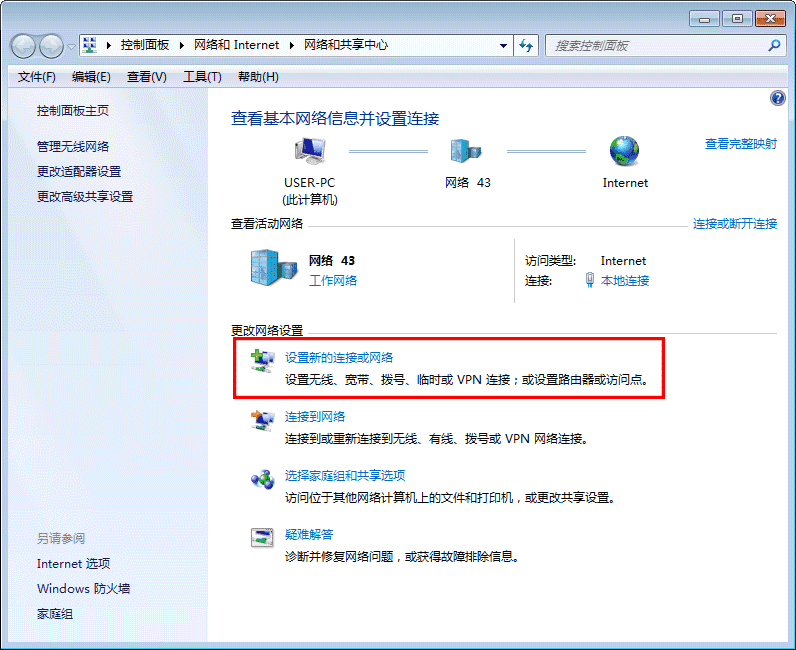
2. Enter the IP address of the VPN server in "Internet Address" and click "Next".
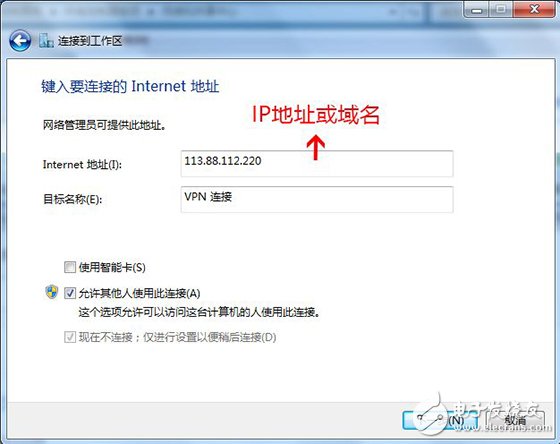
PS: Since the IP address of the WAN port of the router will change frequently, the DDNS (Dynamic Domain Name) function can be used to map the dynamically changed WAN port IP address of the router to a fixed domain name. If the router has DDNS enabled, we only need to fill in the domain name in the "Internet address" location.
3. Next, before the user name and password of the VPN server set up on the router (for example, admin), click "Create".

4. After the VPN connection is successful, enter "ftp://server IP address: service number port" in the browser or "My Computer" to access the computer data in the home, for example: ftp://192.168.0.104:21.

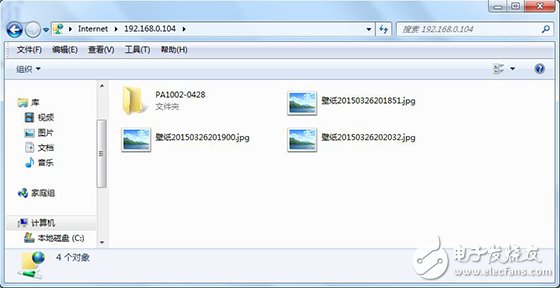
Capillary Of Thermometer,Bourdon Gauge Thermometer,Capillary In Thermometer,Thermometer Pressure Gauge
ZHOUSHAN JIAERLING METER CO.,LTD , https://www.zsjrlmeter.com