IPv6 (Internet Protocol Version 6) is a next-generation IP protocol designed by the IETF (Internet Engineering Task Force) to replace the current version of the IP protocol (IPv4). Currently, the version number of the IP protocol is 4 (abbreviated as IPv4), and the next version is IPv6. With the rapid shortage of IPv4 resources, it is believed that in the near future, IPv6 will become the standard for the most generation of Internet addresses. Compared to IPv4, IPv6 has a rich address resource consisting of six digits separated by periods.
Know the IPv6 addressThe IPv4 address is an ABCD-like format, which is 32-bit, divided into four segments with \".\", expressed in decimal; and the IPv6 address is similar to the format of X:X:X:X:X:X:X:X It is 128-bit, divided into 8 segments with \":\", expressed in hexadecimal; visible, the IPv6 address space has been greatly expanded relative to the IPv4 address.
A complete representation of the IPv6 address: xxxx:xxxx:xxxx:xxxx:xxxx:xxxx:xxxx:xxxx
For example: 2001:0000: 1F 1F :0000:0000:0100: 11A 0:ADDF
To simplify its notation, the first 0 in each paragraph can be omitted, and the consecutive 0 can be omitted as \"::\", but only once. E.g:
1080:0:0:0:8:800: 200C: 417A can be abbreviated as 1080::8:800: 200C: 417A
FF01:0:0:0:0:0:0:101 can be abbreviated as FF01::101
0:0:0:0:0:0:0:1 can be abbreviated as::1
0:0:0:0:0:0:0:0 can be abbreviated as::
Similar to the CDIR notation in IPv4, IPv6 uses a prefix to represent the network address space, such as:
2001: 251: e000::/48 indicates that the prefix is ​​48-bit address space, and the next 80 bits can be assigned to hosts in the network, with a total of 2 80-th power addresses.
2. IPv6 address scope and address classificationAn IPv6 address is assigned to an interface, and an interface can specify multiple addresses.
IPv6 addresses have scope:
Link local address is valid for this link
The site local address is valid in this area (site), and a site is usually a campus network.
The global address is valid globally, and the global unicast address can be aggregated.
IPv6 address classification:
Unicast unicast (unicast) address
mulTIcast multicast (multicast) address
Anycast anycast (any point transfer) address
IPv6 does not define a broadcast address, and its function is replaced by a multicast address.
3. Common IPv6 addresses and their prefixes::/128 is 0:0:0:0:0:0:0:0. It can only be used as the source address of the host that has not obtained the official address. It cannot be used as the destination address and cannot be assigned to the real network interface.
::1/128 is 0:0:0:0:0:0:0:1, loopback address, equivalent to localhost (127.0.0.1) in IPv4, ping locahost can get this address.
2001::/16 Global Aggregable Address, assigned by IANA by region and ISP, is the most commonly used IPv6 address and belongs to the unicast address.
2002::/16 6 to 4 address, used for 6to4 to automatically construct the tunnel technology address, belonging to the unicast address.
3ffe::/16 The IPv6 6bone trial network address that started early, belongs to the unicast address.
Fe80::/10 Local link address, used for single link, for automatic configuration, neighbor discovery, etc. The router does not forward addresses starting with fe80.
Ff00::/8 Multicast address. ::ABCD is compatible with IPv4 IPv6 addresses, which represent IPv4 addresses. IPv4/IPv6 nodes that automatically tunnel IPv6 packets over an IPv4 network will use these addresses.
::FFFF: ABCD is an IPv6 address mapped by IPv4, which represents an IPv4 address, for example: ffff: 202.120.2.30, which is used to represent IPv4 nodes on a network that does not support IPv6.
The following is a detailed description of how to set the IPv6 address.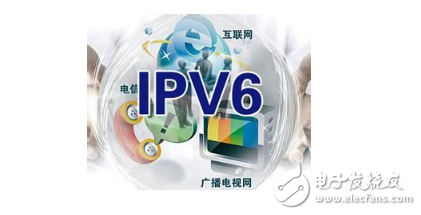
Install the IPv6 protocol: Open the Control Panel, go to "Network and Internet" - "Network Connection" - right click on "Local Area Connection", click Install in the pop-up Properties dialog box, then select "Protocol", click Add, you will be IPv6 is installed into the project list. After the installation is completed, as shown below:
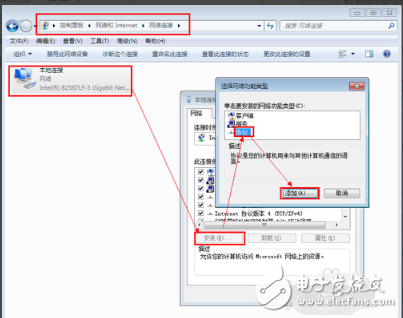
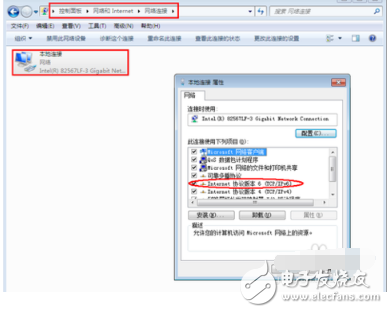
Set the IPv6 address: Open the Control Panel, go to "Network and Internet" - "Network Connection" - right click on "Local Area Connection", double-click "Internet Protocol Version 6 (Tcp/IP) in the properties dialog box that pops up, in its properties Select Manual in the box and enter the IPv6 address "3FFE:FFFF:7654:FEDA:1245:BA98:3210:4562" (Because IPv6 is in the test phase, you can freely enter and determine its address).
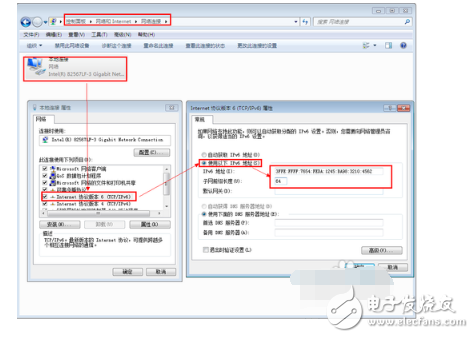
Test IPv6 settings: Press "Win+R" to open the Run dialog. Enter CMD and enter the "ipconfig" command in the pop-up MSDOS window to view the configuration of all local IP addresses.
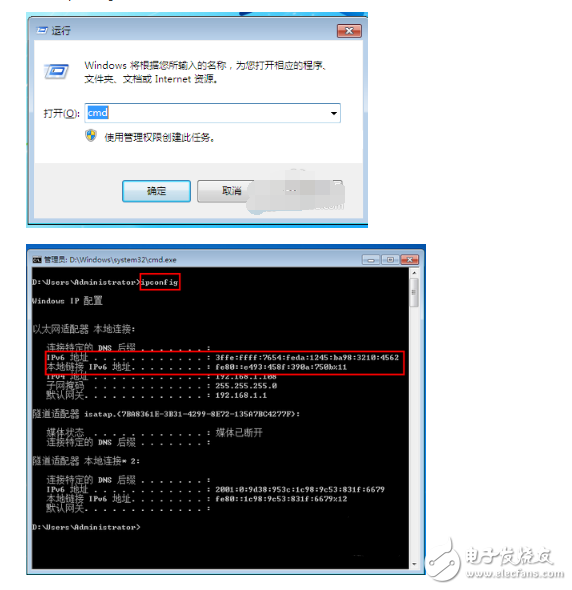
After configuring the ISATAP tunnel, open the browser and enter the URL "http://ipv6.jmu.edu.cn/" to test the IPv6. On the page, if you can see a dancing tiger, you are Visit the web page with IPv6. If the tiger does not dance, you will access the web page with IPv4.
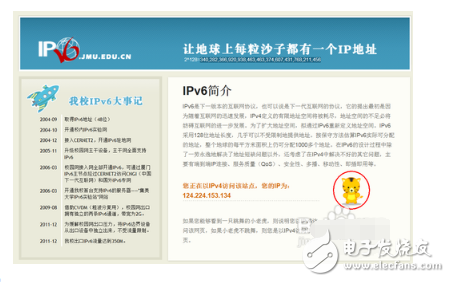
Can be applied to all kinds of supermarkets, chain store POS ticket printing It can be used for catering, entertainment, automatic inquiry, automatic number picking and other bill printing Features: Adopt high-performance imported Thermal Printer core Simple and practical easy loading paper structure Optional Centronics parallel interface or RS-232 serial interface Speed up to 100mm/s Both parallel and serial interfaces Support nine kinds of barcode printing Support large print, center print Supports a variety of command systems and drivers
80Mm Thermal Printer,Thermal Inkjet Printer,Portable Thermal Printer,Thermal Sticker Printer
ShengXiaoBang(GZ) Material Union Technology Co.Ltd , https://www.sxbgz.com