When the dual 11's IPHONE7 reached hand, it was found worth buying IPHONE drying singles already filled the street for a long time to plan another way, mining under the lesser areas we write, so decided to study under the new features from the IPHONE 6S 3D TOUCH, finishing and practical Features to share with you.

The directory is as follows:
Friendship Tip: The content of this article is more than one. The computer can make good use of the left directory or browser search and positioning function to jump.
Second, 3D TOUCH IntroductionQuote network introduction:
3D TOUCH demo diagram:

(Image from network)
In general, using 3D TOUCH can achieve the following effects:
1, a key to open a specific function (such as self-timer, scan code, transfer, payment, etc.)
2, preview and shortcut operations (such as preview information quick reply, preview image fast save, etc.)
3, pressure perception (useful for drawing, games that support 3D TOUCH)
Third, 3D TOUCH use and settingsWhen you first get started, you can't always hold onto it. Every time you want to press and delete the software, it triggers 3D TOUCH... Use it for a long time to master the rules. When you press and delete the software, do not press hard. Hold the icon for a long time and hold it down. Increase finger pressure, will summon 3D TOUCH function.
The 3D TOUCH function is set as follows:
Settings → General → Accessibility → 3D Touch.

Previously, we called out the application switcher is generally double-click the HOME button, with 3D TOUCH, press hard on the left side of the screen (will appear to switch interface) and then swipe right, you can also achieve the same effect.

The Apple Control Center does not have the ability to shut down the mobile network with a button. Unfortunately, with the 3D TOUCH, you can press the "Settings" button (click the button on the fourth, the same below) and click to enter the "Cellular Mobile Data" to close the mobile network. Of course, you can also enter the battery mode to select low-power mode to slow down the power consumption.


Full keyboard state, press the keyboard hard, you can call out the touchpad, then the keyboard is in a fuzzy state, swipe to move the cursor; then press the keyboard to select the Chinese text.
4, clear the notification bar information
Clearly the information in the notification bar was before clicking the "X" button in the upper right corner, but only one day's information can be cleared at a time. With 3D TOUCH, press the "X" button again and the words "Clear all notifications" will appear. The election will clear all notifications, which is simply the gospel of patients with obsessive-compulsive disorder.
5, rename the folder
Before we renamed the folder, we need to open the box of the folder and make changes. Now we can directly press the button of the folder, call "rename", and rename the folder directly.
6. Tap LIVE photo
Deep click on the LIVE photo will automatically play the dynamic effect. You can set Live Photos to lock screen wallpaper to reproduce dynamic moments at any time. Take the system's built-in LIVE wallpaper to test this effect.
V. Convenient Software Operation (1) Life 1. Common ToolsThe most commonly used is the tools in the control center. The tools here can also use the 3D TOUCH for convenient operation.

Press and hold the flashlight button to adjust the brightness of the flashlight. Press the alarm button again to quickly set the frequently used timer alarm.
2, note memo
The memo that comes with Apple is very easy to use. Press the memo icon again to enter the list or memo with one click. You can also draw and take pictures.
3, traffic travel
Here are the 3D TOUCH functions of the next three commonly used APPs, namely Baidu maps, where to travel, and trips.
Baidu map: a good helper to check the map. After setting home and company addresses, press the icon again to go home/company.
Where to travel: Travel tools. By pressing the icon, you can directly enter various windows, such as tickets and train tickets, and do not need to enter the program to operate frequently.
Airline Travel: good steward of flights. After pressing the icon, you can directly enter the interface of the mobile phone (plane).
4, pay the transferMobile phone payment, how to get two major weapon of Alipay and WeChat payment. Re-click the Alipay icon can easily enter the scan code and payment interface, very convenient, and because WeChat payment is only a small part of WeChat's many functions, so after re-click the WeChat icon, you can enter the payment and payment interface, and then operate . And Apple's own WALLET, re-press will appear after the default payment of the bank card logo, click to view the bank card, personally feel that there is no Alipay and WeChat features so convenient, here will not screenshot introduction.

In addition to Alipay and WeChat, it also intercepted the interface of several bank apps. Among them, people's livelihood and Bank of Communications have a better interaction with 3D TOUCH, while CCB, CITIC, and SPD only have sharing capabilities.

â–² Press the live button again to enter the transfer screen.
(II) Social 1. Telephone informationEveryday life comes with dealing with phone calls and text messages. Phones and text messages are Apple's built-in programs, and natural 3D TOUCH functions are well implemented.

Press the phone button again, you can create a new contact with one click, and you can dial the phone in your personal collection with one click. It is very convenient. Pressing the SMS button again will bring up the latest contacts and the interface for composing new information. In the SMS interface, you can press and hold a single entry, preview the information, and swipe up to respond quickly (the contents of the quick response can be customized), which increases the efficiency virtually.
2, WeChat, QQ
Speaking of social tools, Wechat and QQ will naturally be the best of both worlds, and both of them have better support for 3D TOUCH. Before mentioned in the payment of WeChat, and re-WeChat also has one advantage is that you can directly call out my QR code, so to add friends do not have to enter the software for half a day, a key to get. Press and hold the QQ button to enter the add friend interface.

â–² Wechat interface also has support for 3D. In the chat interface, hold down a friend's information, you can preview, slide up to quickly operate the do not disturb, top and other operations. If it is a public number message, hold down and swipe up to cancel the attention/delete by one click.

â–² After entering the WeChat chat interface, if a friend sends a hyperlink, you can also use 3D TOUCH, press the link again to achieve preview, then release it is to return to the original interface, then press again to enter the content of the link; if you hold down the slide You can do further operations. Re-hold the picture can be quickly saved with a key, this point will be described in the screenshot below microblogging.
3, Weibo
By pressing the Weibo icon again, you can quickly scan the QR code, and other functions can be easily read in the interface so they are not described in detail. For images, in the past it was necessary to click on the picture and then save the picture in the upper right corner. With 3D TOUCH, you can press the preview picture again and slide it up to save it.
(C) Leisure 1, Image The 3D TOUCH function that can be implemented by Apple's own pictures and photography is as follows. Re-press the photo icon to directly enter the personal collection, and press the photo again to enter the self-timer/recorded video in one click, eliminating the need to switch and miss the capture timing. In addition, we introduce the 3D TOUCH function of Mito Xiuxiu, and the 3D TOUCH one-key access is also a relatively common function, such as special effects and mosaic. In addition, Meitu's camera refers to a camera with embedded software.

â–¼ The embedded Mito camera can bring special effects and beauty filters to shoot WYSIWYG.
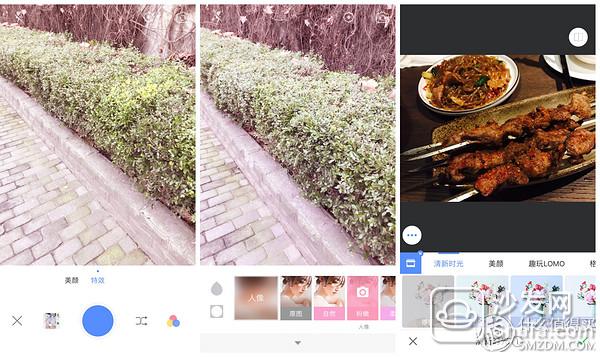
Video and music, here are a few software to look at.

â–² left: shrimp music, press again to enter song recognition music, but also directly into the local music. In: Youku video, press again to upload and cache a key. Right: iQiyi, press again to enter the downloaded interface.
 â–² The video can't miss the two barrage B stations (BILIBILI) and A station (ACFUN). Their support for 3D TOUCH is shown above.
â–² The video can't miss the two barrage B stations (BILIBILI) and A station (ACFUN). Their support for 3D TOUCH is shown above.
On the reading side, since I have a reader for IREADER, the reading software is also used directly to facilitate synchronization. Its support for 3D TOUCH is as follows, and the better one is to support WIFI transmission. Without the data line and the ITUNES connection, the book transmission function can also be easily realized. This is just a matter of people who love to search books. Great Gospel.
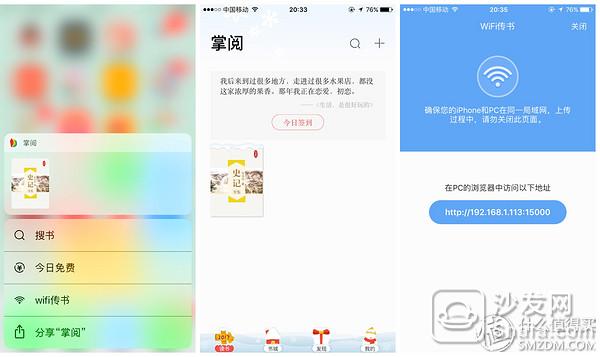
As far as shopping is concerned, how can I reduce the number of purchases and comparisons of software for my value-friends? Here, we especially like to buy 3D TOUCH's deep support, and press the Buy It button, you can jump out of a key search, drying single (light bask alone), sign in the interface, you can even one-button broke, faster one step Oh.

â–² Left: What is worth buying. Middle: Public comment. Right: I look up the actual comparison software and press it again to enter the QR code to scan prices.
After completing the shopping guide evaluation and comparison software, let's look at the major e-commerce providers.

â–² Left: Amazon. Amazon's support for 3D TOUCH is quite good. Pressing the icon to scan the barcode can directly look at the Amazon's sales interface (if any), and it can also be used to enter the Z spike. Middle: Jingdong. Pressing again will result in logistics and preferential access. Right: No. 1 shop. Here I would like to pay special tribute to the community shopping at No. 1 store for daily fresh produce and daily necessities. With free shipping in Shanghai at 29 yuan, the shipping speed is also very fast. I usually have less oil and rice and I like to buy it there. After all, such a low starting point for free shipping where to find ~ ~

Last but not least, Taobao, which is a natural choice for shopping, is also very supportive of 3D TOUCH support. By pressing the icon, you can easily check the status of the goods to be received, shopping cart, and favorites. You can quickly locate the item on Taobao by scanning it. s product. As a second-hand goods trading platform of Alibaba, free fish can easily publish and search functions by pressing the icon again.
(five) office In front of it for a long time, basically all you can eat, drink, and play... Here is the introduction to the office software's support for 3D TOUCH. After all, you have to move a lot of bricks to have money to buy it and buy it.

â–² E-mail I did not use Apple's native, but use NetEase's mailbox master, is also very convenient, enter the e-mail interface, you can also press a single entry to achieve preview, slide up to achieve the next operation.

â–² Left: The WPS OFFICE developed by Kingsoft has great support for 3D TOUCH. Press again to enter the new WORD, PPT, and EXCEL interfaces, and to transfer documents with the same LAN. Right: Somehow CloudNotes is also a very handy tool in the field of taking notes. One of the things I value most is the ability to scan documents into PDF, which greatly facilitates the acquisition of scanned documents. It is very easy to use.
(6) System
System, we can look at Apple's own APP STORE and system tools PP assistant (Figure left: APP STORE; figure, right: PP assistant). Pressing APP STORE again can achieve the full update of the software. And I use the PP assistant, mainly to use it to clean up the garbage and change the function of the cell phone ringtone. As for the APP, it is still being downloaded from Apple's APP STORE.
6. Conclusion
Summarize the essentials of the 3D TOUCH action: generally press the icon to enter the shortcut interface; for the information (whether it is a picture, text, or hyperlink) interface, press again to achieve preview, then release it back to the original interface, press again Then enter the information interface, if you slide it up, you can do further operations.
The main part lists the convenient operations that 3D TOUCH can help us achieve in system and software (living, social, leisure, shopping, office and system software). The 3D TOUCH that Apple has allocated since 6S actually can greatly simplify the operation steps of our mobile phones and thus facilitate our lives. However, we often ignore the very good features because we did not pay attention. Therefore, this article was written for sharing, so that the old drivers laughed slightly ~ ~ Thank you for reading here.
Like me, don't forget to pay attention to me. At the same time, I would like to welcome everyone to praise, comment, collect, reward, and support me.
Mesh Vape 1500,Mesh Vape 1500 Puffs,Disposable Vape 1500,Disposable Mesh Vape 1500
Shenzhen Niimoo Innovative Technology Co., Ltd , https://www.niimootech.com