Years ago my colleagues couldn't stand my flicker and I thought I purchased more than one secondary screen for office use. The original goal was originally to select a multi-way bracket, and then display the effect of the mainstream models, such as Dell's U241X series; but later discovered Dell actually released such a new model U2417HA with its own display stand, simply let colleagues directly purchase this station, I just can evaluate the experience under.
Directly to find an agent to buy, the actual price is much cheaper than the Jingdong price.
Appearance Gallery Previously included for the customer to buy a lot of U series contains UP series of machines, but they are all suffix 14 or even 15, when Dell's internal packaging buffer structure is very special, but it is not a good fit back, this time down the new " 17" series of new packaging, looked under a lot of structural optimization. (He is also a special hobby, and he always cares about the packaging of the product. If there are not many people who are interested, he can still talk more, such as cushioning materials, etc.) 

Pseudo-open box, but still probably next, the main parts are probably the display panel, bracket base, mini DP cable, USB3.0 cable with power lines and so on. 
"Border Madness Dell", from the ultra-early U2407, U2410, U2414 to this generation of U2417 every generation of panel borders are leading the trend of narrow borders, this generation of U2417 is also revolutionary, reaching a new ultra-narrow frame. (Early 2407 should actually correspond to the current UP series) 
Back, iron gray + black color low-key look and dirt-resistant, and many manufacturers ignore the back design U2417 above personal feel with the same thickness as the border, arc design reminiscent of the NOKIA Lumia series back cover design , "Plastics" does not mean that it is cheap. It only depends on the manufacturers to pay attention. 
The thermal hole is designed to be such a piece (a little thought of the antenna slot that many cell phones are not able to open at the back) 
The IO port at the bottom is mainly DP, mini DP and HDMI, and USB 3.0 HUB. One DP port is DP OUT. If you buy two 2417s, you can connect them directly without connecting to the host. The audio port at the bottom is also output. 
Display switch button settings and prompt lights, physical buttons, after all, feel a little more than a touch. 
The tearful USB port on the side of the monitor, when the year 2414 changed from the previous side to the back, is not really easy to use; it is a bit exaggerated, but I believe that even many people will choose this side USB port setting. Upgrade your monitor, but if you have any expectations, you really want to restore the SD card reader function. At least UP series should have it, and other 2K+ level monitors are also best. 
For the first time, such a large space introduced the monitor accessories that have long been overlooked: the base support. Hong Kong really, early Dell, such as the previous generation of the classic 2407 generation of products, can be the largest in the public monitor to win the most special than the color, narrow frame and bracket. The biggest difference between the U2417HA and other monitors is the display stand. 
The bracket display end installation mode is still Dell's main snap installation, and the disassembly and assembly are completely free of screws. 
At the bottom, there is a metal structure. 
The top cover is fixed by a magnet and is very firm. Although it is plastic, its thickness is OK. 
The most special is the internal structure of the cable management structure, there is a "wire slot", the middle of the metal clips used to suppress the wire, I really use a lot of monitor bracket, third party or display manufacturers bring this design Personal service. 
The effect of the route is shown as a product control and desktop party, this design really got to me. 
Desktop clip section 
Two-stage, thus compatible with different thickness of the desktop, but the disadvantage is probably only support such a fixture type, generally third-party stent will support punching. 
The installation of the base is still relatively simple and can be done without tools (if you need special adjustment, you may need to adjust the tool)
The first step is of course to fix the base and the clamping force should be fixed.

Then install a single bracket arm 
Finally, the monitor can be attached, and the difficulty of installation can be considered as a simple level, which does not require excessive adjustment or even more. 
With the display of various angles of adjustment. In addition, the adjusted damping coefficient is medium. 



Looked at the instructions above the bracket, so in addition to supporting U2417HA, this bracket should also support the U2717OA, while the UP3017Q has another version of the bracket. (personal guess) 
Bracket LOGO 
After installing the effect, I took my own mbp15 with the trial, but also individuals have been strongly recommended notebook users with the way, the office effect really improved a lot. 
Vertical screen to see text or webpage really 666 
It is also much easier to read data at ordinary times. 
The adjustment process of the monitor I took the video cut-out GIF to indicate that the basic is the omnidirectional adjustment.



After finishing the hardware, then look at the quality of the next panel
With the OSD feature, in addition to the traditional settings, there are panel response time settings that gamers can set to fast. 
Screen parameter test, still personally tested under spider 4
Color gamut: 100% sRGB, 78% ARGB, counting current mainstream
Tonal response: perfect curve
Screen uniformity: General
Color accuracy: excellent, blue screen
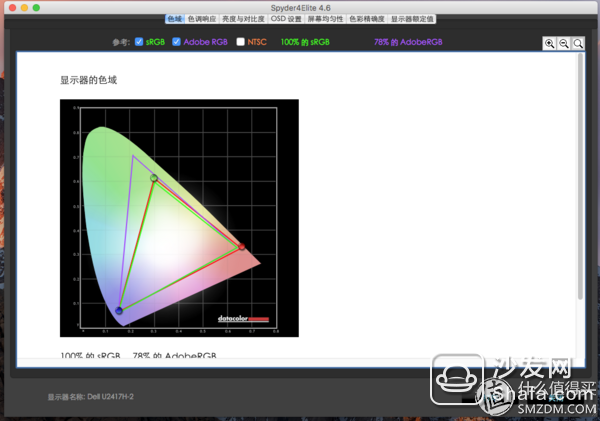
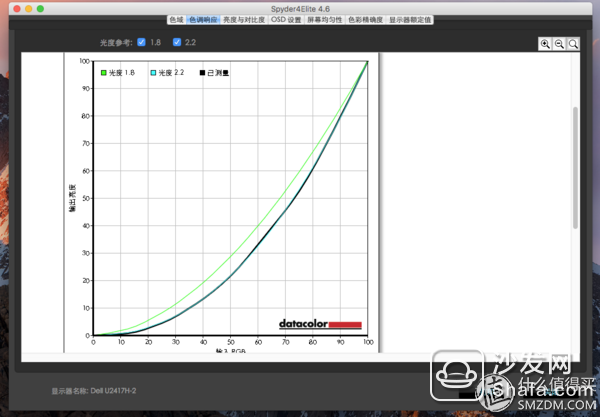

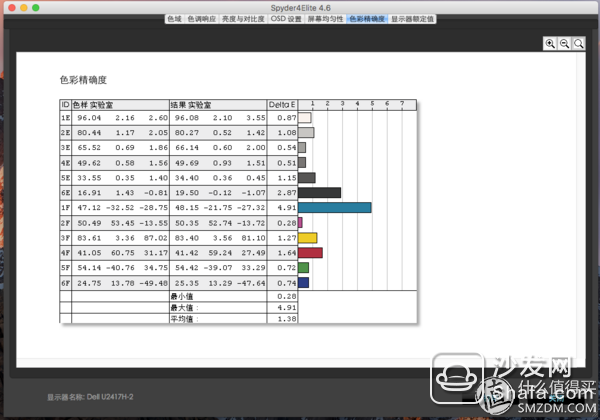
Solid-color screen shot: basic verification of the above test, cyan can see that the uniformity is slightly not enough
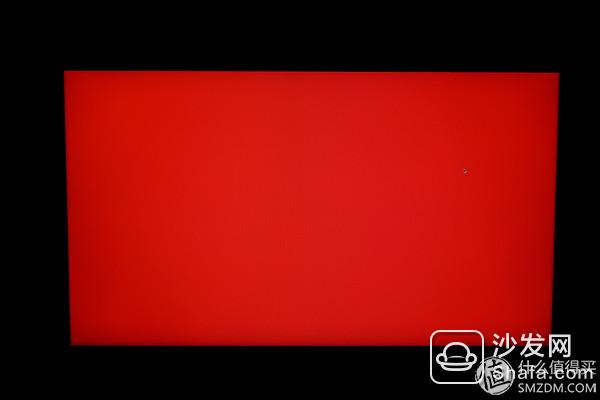



Color transition 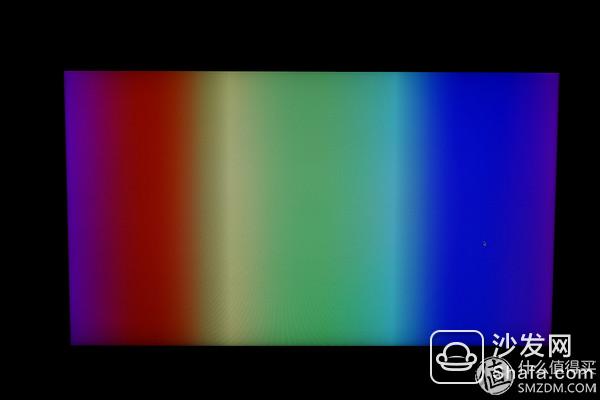
The light leakage that the people liked to see was still visible in the lower right corner. 
Because it happens to be the 2015 RMBP 15 test, so come to the last point, compare the next RMBP screen
The screen is of course coloured, warm after school
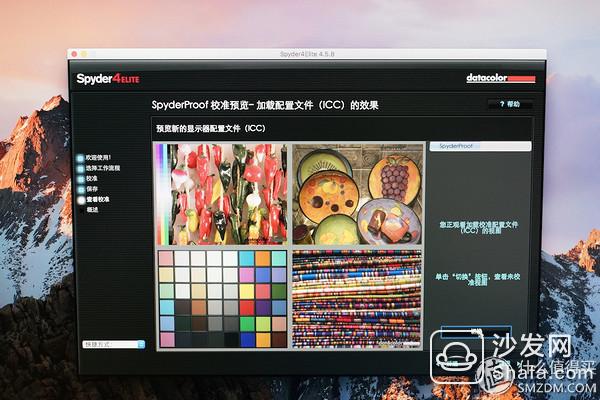
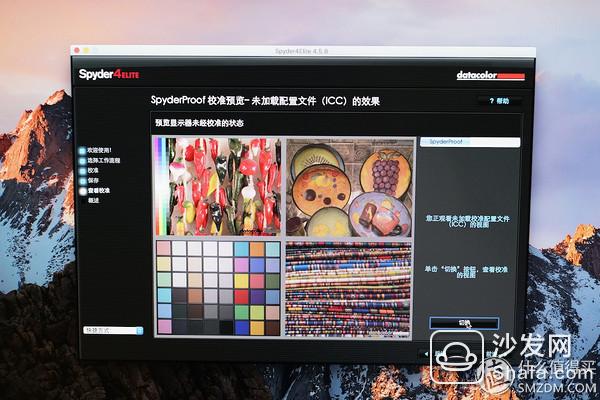
The screen contrast actually needs to pay attention to the unity of brightness, so I used the camera and the naked eye to confirm that the brightness of the next two was basically unified before the screen was taken.
Content source is Samsung and Panasonic 4K test video, the actual contrast effect we see it 





The thickness of the border, U2417 this generation, is really a group of multi-screen artifact 
Because in addition to the basic attribute of spending money, individuals are really like this product, so avoid to avoid too subjective, individual or several attributes summary U2417HA this monitor
Panel quality: Although individuals have not used U2417, but it is estimated that both are the same display panel, the difference may be the bracket, and the panel quality standard is still a typical U series positioning, good, but then up such as color gamut, screen Whatever the degree of uniformity will be given to the UP series.
Industrial Design: Perhaps many people want to compare apples, but in the industrial design above Dell and Apple are taking two directions, the premium and production volume is not the same, as the positioning of the amount of product U2417HA design maturity And the details are very beautiful, and even individuals are more recommended if you consider buying a Dell series monitor can give priority to suffix 17 generation, at least USB design position is worth considering. The U2417HA stent design is more than a lot of third-party stents.
Cost-effective: The word cost is often subject to various criticisms and controversies, but U2417HA can not avoid direct comparison with U2417, personally feel that as long as you are not buying JD's pig-killing price, the U2417HA is more expensive than U2417 when the price is normal. Worthwhile, after all, it is estimated that more than four hundred brackets of the same design level are purchased separately, and the dell retail double bracket is currently five to six hundred. Interested students are concerned about the low price period to start.
In the end, dual-screen work is really cool and cool. It's much cooler than the game. The work makes me happy! ! !



Rgb Bluetooth Speaker,Rgb Light Bluetooth Speaker,Rgb Portable Speaker For Outdoor,20W Rgb Outdoor Speaker
Comcn Electronics Limited , https://www.comencnspeaker.com