
I believe many of my friends have played this way and cast the screen of the mobile phone onto the Super TV. There are countless ways that we can achieve. It can be said that the Eight Immortals have crossed the sea and each has its own supernatural powers. Today we will summarize these methods.
Mini HDMI/MHL
The Mini HDMI is a reduced version of the HDMI interface and is 19-pin as well as the standard HDMI. MHL can be simply considered as a variant of HDMI, with only 5 Pins, so he and the micro USB on the phone can share an interface. Many mobile phones now have a Mini HDMI/MHL interface, so long as the mobile phone is connected to the TV through the HDMI conversion cable, the mobile phone screen can be displayed on the TV screen in synchronization.
The biggest advantage of this method is that the picture can be well synchronized, even if the 1080P format can be transmitted without loss. But the inconvenience is the shackles of the cable. In addition, there are not many mobile phones with HDMI output. Therefore, this method is only used for understanding without detailed introduction, and is not recommended for everyone to use.

Mini HDMI conversion cable

MHL conversion line
DLNA
DLNA, Digital Living Network Alliance, is a protocol initiated by Sony, Intel, Microsoft, etc. to interconnect PCs, mobile devices, and consumer electronics. Their purpose is to "enjoy music, photos and videos anytime, anywhere." Some Android players have DLNA features, such as Tencent video, Sohu video, Thunder has this feature. It is possible to transfer the original movie that should be on the screen of the mobile phone to Super TV or music box side display.
Note: It is required that the mobile phone support the DLNA function, and the mobile phone and the super TV need to be placed on the same local area network.
Take Tencent video as an example to demonstrate how DLNA can be used.
1. The phone and Super TV are in the same LAN. Turn on the "multiscreen interaction" feature of Super TV. This option is in Settings - System - Multi-screen interaction.


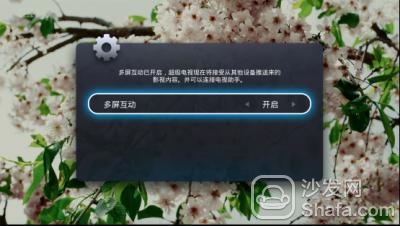
2. Open the "Tencent Video" app on your phone, go to the "Settings" menu and check the "Enable DLNA" checkbox.


4. In the pop-up device selection window, the current peripheral DLNA devices are listed, and the device to be screened is selected as required.

5. After confirming the device, a control interface will pop up to show that the video is currently being buffered. Press the "Play" button to place the video content on Super TV.

6. In the process of video playback on the Super TV, you can drag progress bars on the mobile phone to adjust the progress of the playback, as well as complete the pause, mute and other controls.

AirPlay
AirPlay is a wireless technology developed by Apple that can wirelessly transfer pictures, audio, and video on iOS devices to AirPlay-enabled devices via WiFi. In addition, AirPlay has the mirror function that DLNA does not have, can transmit the picture on iPhone or iPad wirelessly to TV, that is to say what your device shows, TV screen is what, what is not limited to picture and video. You can use the iPad as a steering wheel and watch the big screen to play the game. The related devices supporting the AirPlay function are the iPhone4S, iPhone5, iPhone5c, iPhone5s, iPad2, and the later updated models, as well as the iPad mini and the iPad mini2 and the iPod touch5.


Miracast
Miracast was developed by the Wi-Fi Alliance in 2012 and is a wireless display standard based on Wi-Fi Direct. Devices that support this standard can share video frames over the air. For example, mobile phones can use Miracast to play videos or photos directly on a TV or other device without affecting the length of the connecting cable. Unlike DLNA, Miracast also has a mirroring function similar to AirPlay, which allows you to directly place screen content on your mobile phone onto the Super TV screen so that you can also play games on the TV screen.
Enter the Super TV Settings menu, find the Miracast project, and confirm the settings.

Set Miracast to ON. At this time, the Super TV enters a 2 minute countdown so that it can be detected by nearby devices.

Open the phone settings menu, enter the "Display" settings page, select the "project screen" item. Turn on the Cast Screen switch. The phone starts searching for display devices. Click on the searched device name to make a Miracast connection.

After the connection is successful, the mobile phone's desktop will be displayed on the Super TV at the same time, instantly allowing you to have a super-large screen mobile phone. This time playing games, watching movies will not feel tired at all.

Multi-screen look
The multi-screen look is an application built in LeTV Super TV. The function is still very powerful. In addition to providing on-line movies, live broadcasts, local resources and home network resources, it can also act as a remote control to control super TVs. At the same time, the same screen function can also transmit TV screens and sounds back to the mobile phone. Here we mainly talk about projecting mobile phone content to TV screens, followed by other functions.
Make sure the phone and Super TV are in the same LAN. Turn on the "multiscreen interaction" feature of Super TV. This option is in Settings - System - Multi-screen interaction.


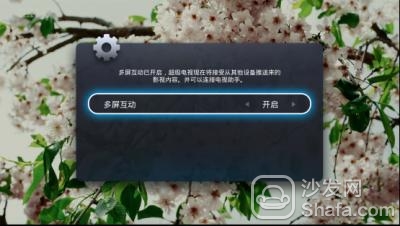
2. Install multi-screen on the phone to see the client. To open a multi-screen look, click on the red circle in the upper left corner, and then select "TV List" in the popup menu item. The surrounding display devices are automatically scanned and detected. After the available display devices are detected, the names of the devices are displayed in the list.

3. When playing online resources such as “Online Movies & TVâ€, “Live Streaming Programsâ€, and “Local Resourcesâ€, click on the icon shown in the red circle in the playback interface to push the current mobile screen to the TV screen.

LeTV Mobile Client
LeTV Mobile Client is a mobile video APP launched by LeTV. The film source covers the Europe, the United States, Japan, South Korea, Hong Kong and Taiwan and many other areas, including film and television, animation, consulting and other aspects. Web search, unlimited downloads. And can watch dozens of television live broadcasts. As long as you log in to your phone and TV with the same account, you can push the video on your mobile phone to the TV screen.
The following is the specific operation process:
1. Open the LeTV video mobile client installed on your phone and select the video you want to watch. Method one: touch the screen, the control menu will pop up, click on the red circle "Super TV." Method two: Two fingers together to slide over the phone screen to complete the push.

2. Select “Push Video to Super TV†on the pop-up menu. A confirmation menu will pop up on the screen of Super TV. After confirming, you can watch the programs pushed by the mobile phone on the TV.

Introduced so many mobile phone push screen gameplay, we see is not some dizzy, in the end I use which kind of good? Let's summarize it again.
Mini HDMI/MHL
Condition: Mobile phone with Mini HDMI/MHL interface. Mini HDMI/MHL video conversion cable.
Advantages: Easy to set up. Lossless transmission, picture synchronization.
Inadequate: need to purchase the relevant video conversion line, do hardware connection, inconvenient to move. There is little choice for mobile phones.
DLNA
Conditions: DLNA protocol is required for mobile phones and TVs. Mobile phones and TVs need to be in a unified LAN. Super TV needs to set "multi-screen interaction" to "on."
Advantages: Unrestricted by wireless connection.
Inadequate: unable to push the mobile phone desktop to the TV, the screen is not synchronized.
Note: It is best to start the "multi-screen interaction" of the Super TV first, and then start the mobile phone DLNA related application, so that it is easy to identify the TV device on the mobile terminal. Otherwise, you need to restart the phone DLNA application to identify the TV device.
Airplay
Conditions: Mobile phone and TV are required to support Airplay protocol, mobile phones and TVs need to be in a unified LAN.
Advantages: Unrestricted by wireless connection. Supports mirror operations.
Inadequate: Not enough stable with ANDROID system
Miracast
Conditions: The Miracast protocol is required to support mobile phones and TVs. Mobile phones and TVs need to be in a unified LAN. Super TV needs to set "Miracast" to "ON".
Advantages: Unrestricted by wireless connection. Picture synchronization.
Inadequate: TV can not adjust the image mode, mobile phone screen and TV screen color difference.
Multi-screen look
Conditions: It is required that mobile phones and televisions need to be in a unified LAN. Super TVs need to set "multi-screen interaction" to "on."
Advantages: Unrestricted by wireless connection. There is also a remote control, mouse function.
Inadequate: unable to push the mobile phone desktop to the TV, the screen is not synchronized.
LeTV Mobile Phone Client
Condition: You need your phone and TV to log in using the same account. There is no need to set "multiscreen interactive" and "Miracast" functions of Super TV.
Advantages: Can not be restricted by the same LAN, as long as the mobile phone and TV use the same account to log in.
Inadequate: unable to push the mobile phone desktop to the TV, the screen is not synchronized.
It can be seen from the above that Airplay and Miracast have more advantages. The mobile phone desktop can be fully projected to the super TV, and the TV has become a large screen mobile phone. It's super cool to play mobile games like this, and watching videos doesn't have to worry about those messy restrictions.
Hp Laptop 17-Cn 17-Cp,Laptop Base Enclosure,Hp Bottom Cover,Laptop Bottom Cover
S-yuan Electronic Technology Limited , https://www.syuanelectronic.com