Abstract: The realization of USB is getting simpler. This application note helps designers use the familiar UART frames of the MAX3100 UART to continuously send and receive data, thereby simplifying USB design. UART to USB conversion IC and operating system driver can solve complex USB communication problems. This application note describes the software and hardware required to use the MAX3100 to send and receive data over USB.
Background Since IBM's original PC motherboard used Intel 8250 UART, UART (Universal Asynchronous Transceiver) has become a framing device for standard serial ports. Years later, because UART is reliable and easy to operate, it is still widely used.
The universal serial bus (USB) has the characteristics of simplicity, reliability, and high communication speed. It is widely used to replace the standard serial port to connect the device and the PC. Although USB simplifies user connections, it presents designers with greater challenges. Many designers continue to use UARTs with standard serial ports, waiting for products that can simplify USB communication. Thankfully, effective solutions have been found. Use MAX3100 and UART to USB converter to achieve USB connection. Designers use the familiar UART frames of the MAX3100 UART to handle complex USB communications from UART to USB conversion ICs and operating system drivers.
MAX3100 is the first UART designed for microcontroller systems. Its SPI â„¢ / QSPI â„¢ compatible interface allows the MAX3100 to be used in most microcontrollers. The SPI / QSPI interface is an ideal choice, because the implementation is simple, and can be realized by using on-chip SPI / QSPI peripherals or 4 GPIOs. The MAX3100 supports SPI data rate of 4.2MHz, and its UART supports baud rates up to 230kBd.
This application note helps designers use standard UART data frames to continuously send and receive data, which simplifies USB design. The following introduces the software and hardware required when using the MAX3100 to send and receive data via USB.
UART-based USB design The application circuit shown in Figure 1 includes the MAX3100 UART, FT232BM UART to USB converter, 93C46 serial EEPROM, and PIC16F84 microcontroller. Since the PIC16F84 has no internal USB or UART peripherals, the MAX3100 provides a good UART peripheral. In the program in Listing 1, PIC16F84 realizes the connection with MAX3100 through SPI.
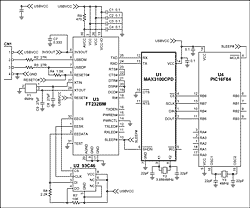
Larger image 1. MAX3100 application schematic
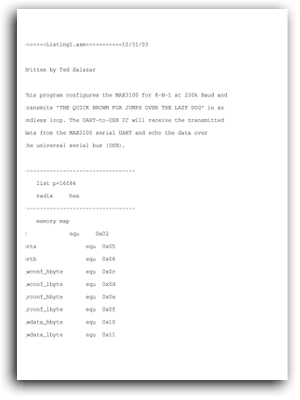
download
Listing 1 is the assembly routine of PIC16F84 interface with MAX3100 through SPI.
The assembler continuously sends the following messages:
"THE QUICK BROWN FOX JUMPS OVER THE LAZY DOG".
The MAX3100 receives these data through SPI and continuously sends the same message to the FT232BM in a standard UART frame at a rate of 230kBd. FT232BM converts the UART frame data into a USB compatible format, so that the PC can easily receive these data using the USB virtual COM port.
When a valid USB serial cable is first inserted into the circuit in Figure 1, the PC must have the USB virtual COM port driver installed. Since the entire circuit is powered by the USB port, the circuit board does not need to be powered. Please copy the compressed files listed in Table 1 to the computer hard disk. You can copy the compressed file to the C disk directory: C: \ 3100appnote. Please follow the steps below to successfully install the virtual COM port driver.
The following steps need to be downloaded: R9012134.zip Table 1. Unzip the file R9012134.ZIP to the computer hard disk subdirectory
Step 1: After inserting a valid USB serial cable into the circuit board, you will see the following display message. Press the Next> button.
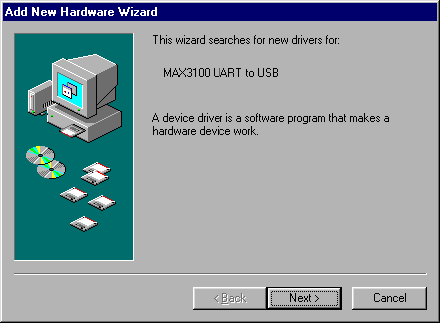
Step 2: When the second screen appears, press the Next> button to search for the best driver for the device.
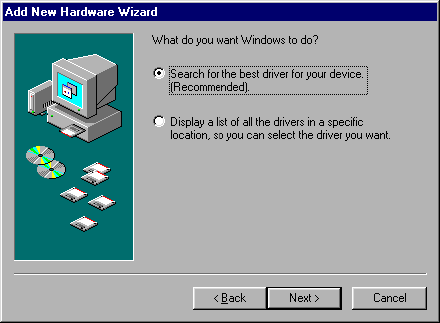
Step 3: When the third screen appears, press the Browse button to locate the compressed file R9012134.ZIP. For example, C: \ 3100appnote. Press the Next> button to start the search.

Step 4: The next screen appears, after finding the FTDIBUS.INF driver file, press the Next> button.
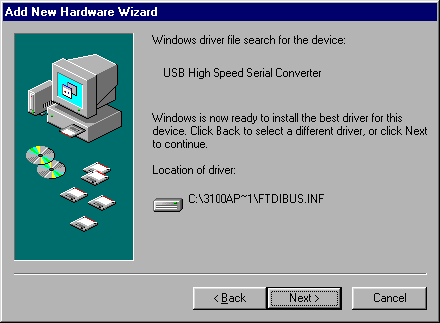
Step 5: After the last screen appears, press the Finish button to complete the installation process.

Step 6: Make sure that the USB virtual COM port is installed correctly by viewing the Port section of the Device Manager tab in System ProperTIes | Device Manager | Ports.

Once the USB virtual COM port driver is installed, all standard serial PC communication programs can use the virtual COM port (instead of the typical hardware COM port) to send and receive data via USB. The communication rate of many hardware COM ports is limited to 115kBd, and the software virtual COM port used to emulate the hardware COM port can support baud rates up to 921kBd.
Background Since IBM's original PC motherboard used Intel 8250 UART, UART (Universal Asynchronous Transceiver) has become a framing device for standard serial ports. Years later, because UART is reliable and easy to operate, it is still widely used.
The universal serial bus (USB) has the characteristics of simplicity, reliability, and high communication speed. It is widely used to replace the standard serial port to connect the device and the PC. Although USB simplifies user connections, it presents designers with greater challenges. Many designers continue to use UARTs with standard serial ports, waiting for products that can simplify USB communication. Thankfully, effective solutions have been found. Use MAX3100 and UART to USB converter to achieve USB connection. Designers use the familiar UART frames of the MAX3100 UART to handle complex USB communications from UART to USB conversion ICs and operating system drivers.
MAX3100 is the first UART designed for microcontroller systems. Its SPI â„¢ / QSPI â„¢ compatible interface allows the MAX3100 to be used in most microcontrollers. The SPI / QSPI interface is an ideal choice, because the implementation is simple, and can be realized by using on-chip SPI / QSPI peripherals or 4 GPIOs. The MAX3100 supports SPI data rate of 4.2MHz, and its UART supports baud rates up to 230kBd.
This application note helps designers use standard UART data frames to continuously send and receive data, which simplifies USB design. The following introduces the software and hardware required when using the MAX3100 to send and receive data via USB.
UART-based USB design The application circuit shown in Figure 1 includes the MAX3100 UART, FT232BM UART to USB converter, 93C46 serial EEPROM, and PIC16F84 microcontroller. Since the PIC16F84 has no internal USB or UART peripherals, the MAX3100 provides a good UART peripheral. In the program in Listing 1, PIC16F84 realizes the connection with MAX3100 through SPI.
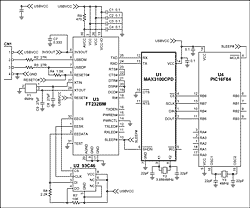
Larger image 1. MAX3100 application schematic
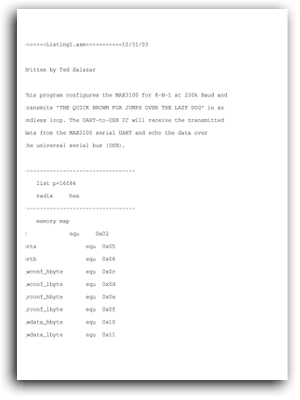
download
Listing 1 is the assembly routine of PIC16F84 interface with MAX3100 through SPI.
The assembler continuously sends the following messages:
"THE QUICK BROWN FOX JUMPS OVER THE LAZY DOG".
The MAX3100 receives these data through SPI and continuously sends the same message to the FT232BM in a standard UART frame at a rate of 230kBd. FT232BM converts the UART frame data into a USB compatible format, so that the PC can easily receive these data using the USB virtual COM port.
When a valid USB serial cable is first inserted into the circuit in Figure 1, the PC must have the USB virtual COM port driver installed. Since the entire circuit is powered by the USB port, the circuit board does not need to be powered. Please copy the compressed files listed in Table 1 to the computer hard disk. You can copy the compressed file to the C disk directory: C: \ 3100appnote. Please follow the steps below to successfully install the virtual COM port driver.
The following steps need to be downloaded: R9012134.zip Table 1. Unzip the file R9012134.ZIP to the computer hard disk subdirectory
| DescripTIon | Filename |
| Win98 / 2000 Virtual COM port driver | R9012134.ZIP |
Step 1: After inserting a valid USB serial cable into the circuit board, you will see the following display message. Press the Next> button.
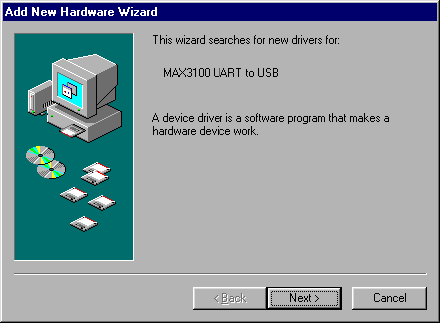
Step 2: When the second screen appears, press the Next> button to search for the best driver for the device.
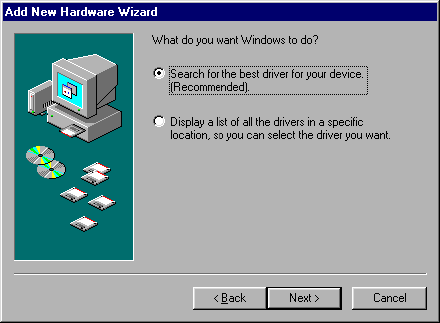
Step 3: When the third screen appears, press the Browse button to locate the compressed file R9012134.ZIP. For example, C: \ 3100appnote. Press the Next> button to start the search.

Step 4: The next screen appears, after finding the FTDIBUS.INF driver file, press the Next> button.
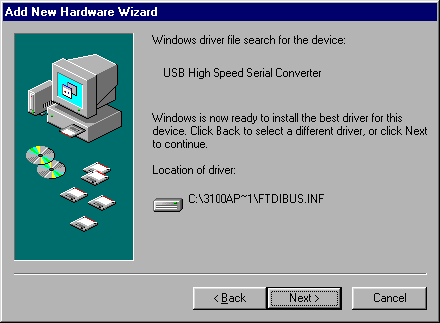
Step 5: After the last screen appears, press the Finish button to complete the installation process.

Step 6: Make sure that the USB virtual COM port is installed correctly by viewing the Port section of the Device Manager tab in System ProperTIes | Device Manager | Ports.

Once the USB virtual COM port driver is installed, all standard serial PC communication programs can use the virtual COM port (instead of the typical hardware COM port) to send and receive data via USB. The communication rate of many hardware COM ports is limited to 115kBd, and the software virtual COM port used to emulate the hardware COM port can support baud rates up to 921kBd.
Lithium Lon Battery,Lithium Ion Battery Charger,Lithium Ion Battery 12V,Lithium Ion Battery Rechargeable
Langrui Energy (Shenzhen) Co.,Ltd , https://www.langruienergy.com