The development of science and technology has promoted people's lives and work to become more intelligent and efficient, and in the course of these years of transformation, the conference room has become a forgotten corner and maintained many years ago. Traditional projection has always been the overlord of conference room display terminals, and it is increasingly unable to meet people’s needs for efficiency, convenience, and durability. First, because the traditional projection extension function is not strong, it is very inconvenient in the case of frequent sharing of files during the meeting process, and can only be achieved through a wired connection to a computer; second, a bulb light source is used, and the brightness decay is fast, and the life is short and the bulb is replaced. The cost is higher. Third, traditional projections are bulky and can't help SMEs achieve short and fast flexible meetings.
It is this pain point that has been discovered. At present, there are brands on the market that have begun to focus on this force. There has been a series of business intelligence projections for office use. The light meter brand Lightank is a company that has done a great job, its latest business intelligence projection Lightank T100 features a key with the screen, a variety of projection methods, highlights and durable LED light source, exclusive business UI features, to the conference room Launched an "efficient revolution." In the end how the actual experience is, let's take a look with me.

Generally receive projection products, I am always concerned about the brightness and color problems. According to the official claim that the brightness of the T100 can reach 1000 ANSI lumens (which is relatively high in the same level of LED projection), because there is no professional instrument, so you can only visualize it through comparison.


The picture on the left is the real shot of the T100. On the right is a real shot of a 500 ANSI lumen projector used by my own home. It is clear that the T100 is much brighter. However, if it is a sunny day in a meeting room where lighting is particularly good, it is still necessary to pull on the curtains in order to obtain the best viewing effect. In addition T100 uses LED light source, does not require regular bulb replacement, 8 hours a day can also be used for 10 years, unlike light bulbs need to replace the bulb for two years or so, the cost is probably more than a thousand dollars, can be the main province of the company Large maintenance costs.

The T100 is the most attractive to me or it has a variety of screen shots, traditional projection can only be connected to the PC through the HDMI cable, and its nature is still only a monitor, but only larger than the size of the display. Now everyone has a convention. First, the documents are sent to a colleague’s computer, and then his computer is brought to the conference room to connect with the projection. This kind of stupid method is not efficient, but it has not been solved. Plan. The T100 was designed to change this "stupid approach," and it brought 5+1 screen-cast solutions for all types of computers and mobiles at one go. (Why do I have to say 5+1 screencasts? Because the last screencast method can be said to be the T100's unique “kill†weapon. I will specifically talk about it later.) For the Internet that often deals with meetings. For companies, this change is very competitive.

The use of traditional projections is always inseparable from the support of computers, TV boxes, so I say it is only the enlarged display. Lightank T100 is different, it has built-in Android system, and provides a variety of types of interfaces such as USB, can be used independently, in contrast it is more like a Tablet PC with a screen-casting function.

Lightank T100 has a variety of interfaces, the U disk or hard drive into the USB interface, T100 can directly read the data, documents, spreadsheets, pictures, movies ..... can be directly cast out.

LAN file sharing
The following method requires the T100 and the computer to be used in the same LAN. In the T100 Explorer, there is an icon for adding a device. After clicking, the IP address of the Windows or MAC in the same LAN can be filled in. The T100 can be read. Take the contents of the computer's shared folder.

Phone file transfer
The above two methods can already solve most of the requirements for screencasting. However, the T100 is not only so. If a screenless assistant APP is installed in the mobile phone, the files in the mobile phone can be remotely transmitted to the T100 for screencasting.
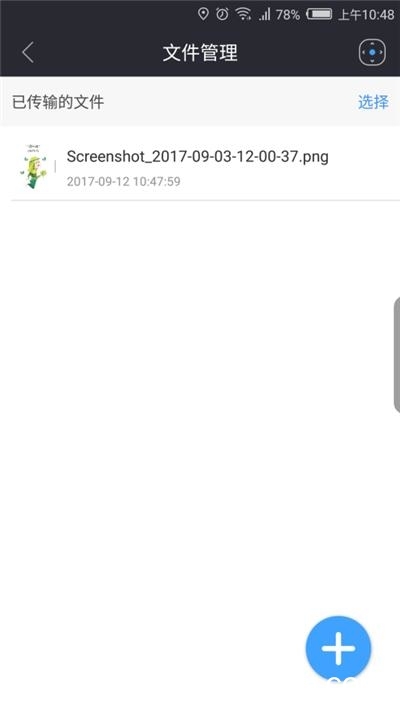
Wired connection
Of course, under certain circumstances, not only do you have to vote for a single document or video, but also involve the demonstration of the entire computer operating process. At this point, you can still choose to connect with the HDMI cable, and the T100 is also equipped with traditional projection. VGA interface, eliminating the trouble of everyone using the conversion head.
Airplay with the screen
However, in order to maximize the current laptop, many commonly used interfaces are gone, wireless projection becomes more and more common, if you use the T100 for MAC users can use Airplay to complete the wireless screen, and for For the Windows user, the T100 has a big move.

A shot that is - wireless with the screen
The device on this picture is the same as the T100's "Wireless with the screen", with it Windows users can also enjoy the pleasure of wireless screen shot. There are a lot of software on the market today that can implement wireless projection on the Windows system, but it can only be used for investment. The actual delays and stalls are unacceptable.
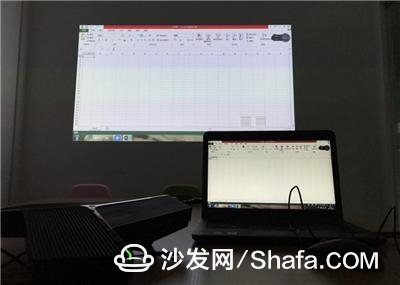
"Wireless screen device" using hardware to complete the screen operation (even without the need to connect to WiFi) is much better than relying solely on software screencasting, presentation files, PPT effects, etc. are all very smooth, but only in the play rate The high movie is still slightly stuck. Friendly reminder, "Wireless with the screen" is not the standard T100, is the need to buy their own accessories.
Business UI
What are the benefits of an office UI? Let me start with a story of my own. I once went on a business trip to a startup company. They used home-use smart projection. The first thing that popped up on startup was the recommendation of various movies. It felt like the company was unprofessional. If they can use the T100 at the time, I don't think this will happen.

After the T100 is turned on, what appears on the desktop is the pre-installed WPS office suite. By clicking on these large icons, you can quickly enter the meeting status. (WPS office suite is a completely free software, and you don't have to worry about late-stage meetings. Extra costs). Also because the T100's large screen UI is based on Android development, so you can also install on their own Mango TV, Galaxy kiwi and the like software, work in the meeting room and colleagues can see the film team building friends.

I stole a bit while writing the experience and watched "China has Hip-Hop."
People familiar with Kamitsu know that Kamiyama is a team that loves the details of death, and this fine tradition has also been inherited by Lightank, such as the remote control I'm going to talk about below.

The remote control of the T100 is both compact and feature-rich, and hotspot switches, focus, trapezoidal correction, and volume level can all find corresponding buttons. Find a remote control for comparison.

In addition to controlling the T100, the remote control also incorporates the function of a laser pointer. The WPS that comes with the machine is equivalent to a laser pointer with a page turning function. Think about it and save everyone a fee.
In general, if you think of the T100 as a Party B, then it must be Party B who loves to spend money to do big things.
Smart TV/box information can focus on smart TV information network sofa butler (http://), China's influential TV box and smart TV website, providing information, communication, TV boxes, smart TVs, smart TV software, etc. Answering questions.
In this classification, we introduce smart IOT devices and server for many different fields, mainly four aspects which are Smart Agriculture, smart livestock, smart industry and smart cold chain. The devices we've developed can be used to monitor machine state like mowers, monitor temperature and humidity, monitor movements and time ETC. and the server we provide shows every necessary data for your convenient management. We also accept OEM for both devices and server, our engineers can support you at any time.
Internet of Things,4G IoT,Temperature Monitoring System,Equipment Working Hour,Monitoring System,Livestock Health Monitoring system
eSky wireless Inc , https://www.eskygpsiot.com