Preface
Thanks to the IT168 tester for giving me the chance to experience the Lenovo P0510 reversible miniature projector! Self-identified as a Geek, he still has a passion for various trendy digital products in his busy work and life. He is also happy to share the experience of various products. Change the projector for regular use.

P0510 as Lenovo's water test projector, although not perfect, but it is also full of sincerity, a few days experience is also very good, innovative 90° free rotation lens, T-type automatic correction function, with a smaller volume, through WiFi wireless connection is used for screen transmission so that it can be projected at any time. It can be a good helper for work and bring new life to life.

The following are the product specification parameters. It looks like there are no slots other than the resolution and maximum brightness.

Overview
Lenovo rotary P0510 knob-type projector has a certain endurance under a compact body, automatic T-type correction function to obtain right angle image images in various environments, groundbreaking 0 ° to 90 ° free rotation projection method so that projection At the same time, through WiFi, iOS, Mac, Android, and Window 10 are seamlessly connected, and the built-in speakers can achieve certain audio and video effects, and they also support high-definition decoding of the body. As a desktop micro projector, the P0510 is rich in features, stable in operation, and easy to operate. In general, the experience is very good.
advantage:
1, small, easy to carry
2, automatic T-type correction function is very practical
3, support for local high-definition decoding
4, support for online video, and can connect to iOS/Mac, Android and Window 10 via WiFi
5, groundbreaking 0° to 90° free rotation projection
Disadvantages:
1, the noise is more obvious when running
2, comes with the general effect of the speaker
3, low resolution, low projection brightness
4, the screen resolving power can only be said in general, in the complex scene details of the loss of serious
5, does not support the local App installation
6, less multimedia interface, TF card is not easy to use
Suggest:
1, increase the resolution and increase the lumens
2, increase the multimedia interface, such as USB interface, DP interface and HDMI interface
3, change the SD card interface, change to normal SD card
4, add remote control
5, improve the sound quality of own speakers
Out of the box
The packaging uses a blue and white color scheme, and the appearance of the product is on the front. Consumers can intuitively understand the appearance of the product.

The back of the package is the product's relevant parameters and characteristics.

product name.

The various features and support functions are represented by the corresponding icons, and it feels very affectionate.

The packaging adopts a double package design, and the inner box is withdrawn through the upper hook.

The inner box uses a magnetic suction type and opens like a book. The projector body and the accessory box are well fixed on the right side. The left side of the inner box and the main part of the projector are protected by sponges to protect the product. .
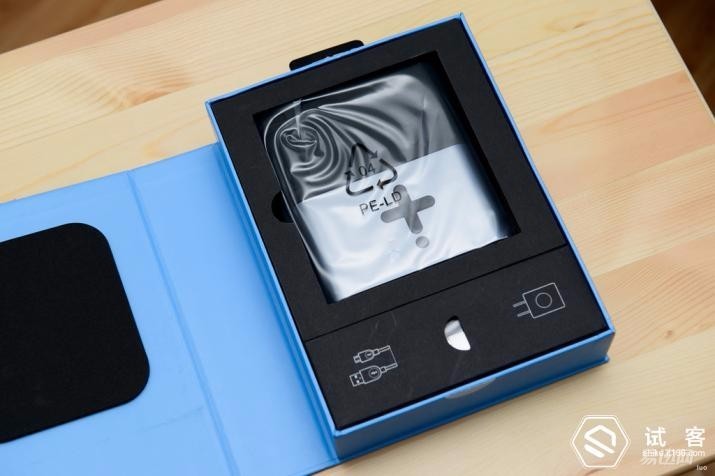
Accessories box.

Accessories include USB cable/charging cord, charger, and fluff protection bag.

The product specification is at the bottom and is also packed in small boxes.

Are the warranty card, product manual and a brief description.
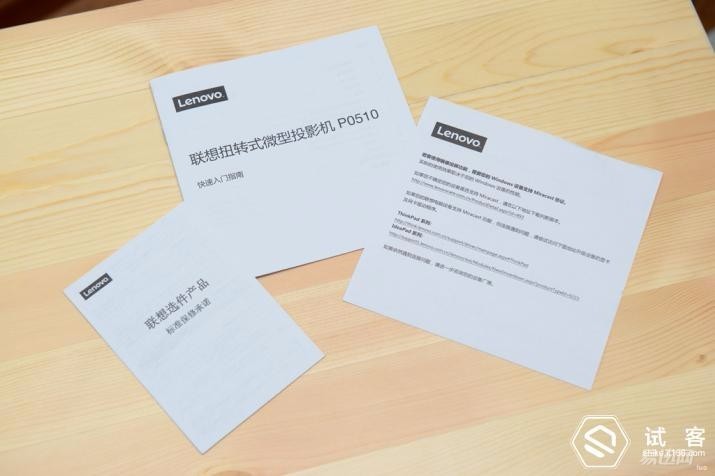
The product description says that each part and button are described.
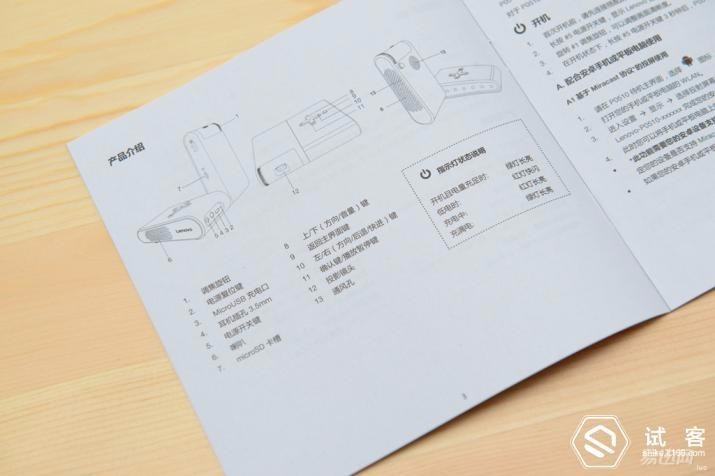
The main body of the product is silver-black and the surface is frosted. However, the black part is more frictional because it needs to adjust the angle.

On the back, there are product nameplates and serial numbers. The top three black dots are non-slip feet.

The operation buttons are the return button, the arrow keys, and the confirmation button.

The rear part is the switch key, audio output interface, charging interface and reset hole.

There are cooling holes on the left and right sides of the machine, and the metal drawing process is used on the sides to enhance the texture of the control.


Positive, part of the lens.

Due to the size of the mini-projector, the lens cannot be too large. The left side is the focus adjustment knob.

The bottom of the speaker hole, opening the way is very routine.

Unscrew the machine, you can see the inside of the TF card slot, on the left there is Ongine's trademark, because Lenovo this product uses Schindler photoelectric micro optical engine program.

45 ° open way.


90° open way.

The included velvet protection bag is just the right size to protect the machine.

Operating experience
If you don’t have an Android device at hand, use iPhone 6 to experience it.

After pressing the power button, the startup screen appears.
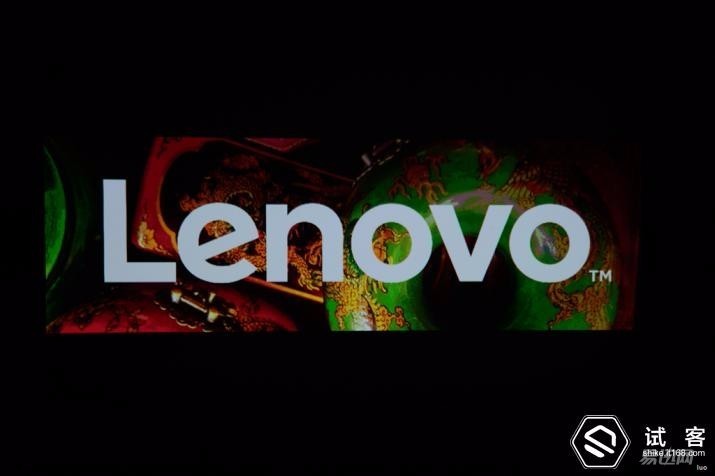
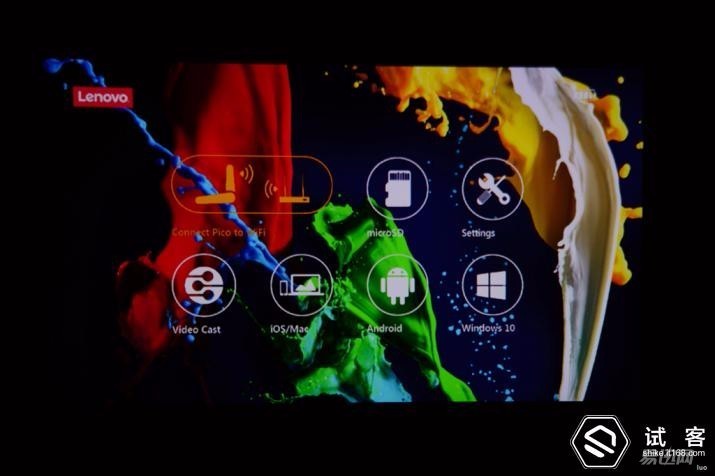
Go to Connect Pico to WiFi to connect the projection settings.
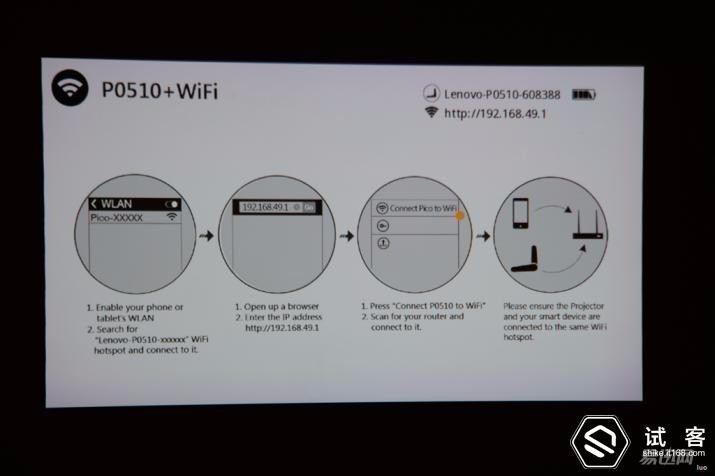
First connect the projector with a cell phone.

Then enter 192.168.49.1 in the phone browser to set the WiFi connection to the projector.
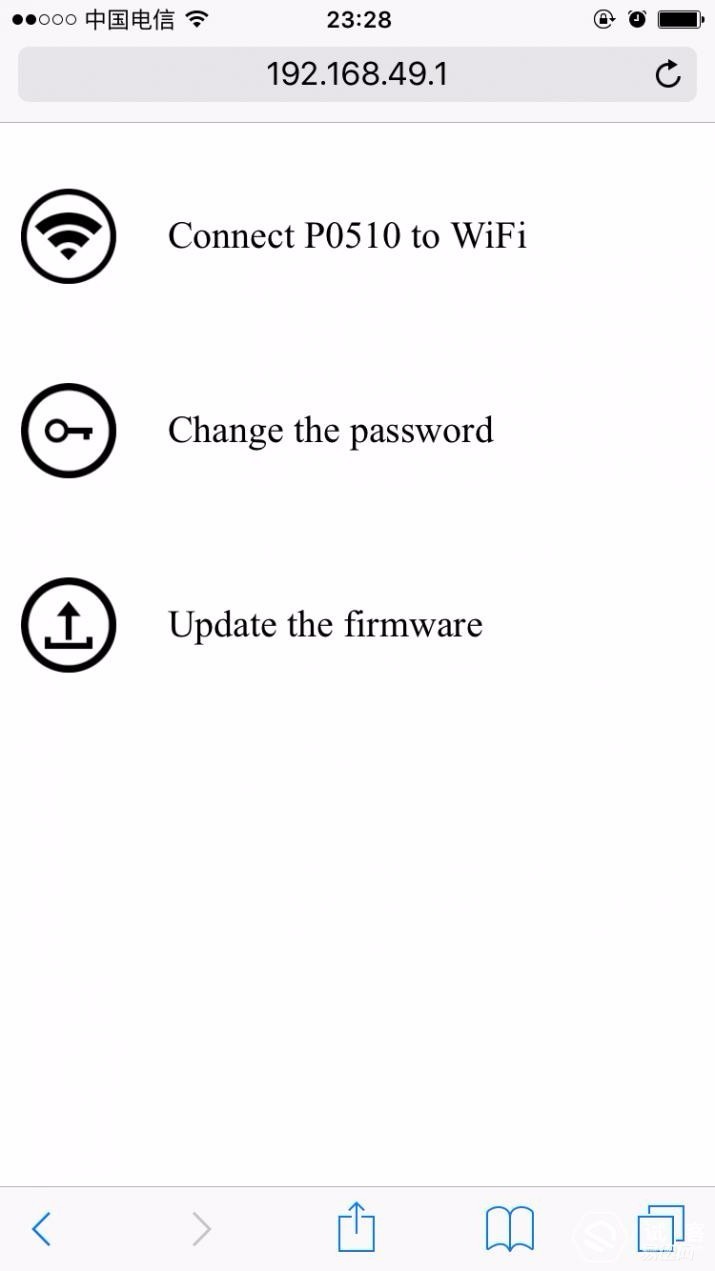
Scan and connect the device.
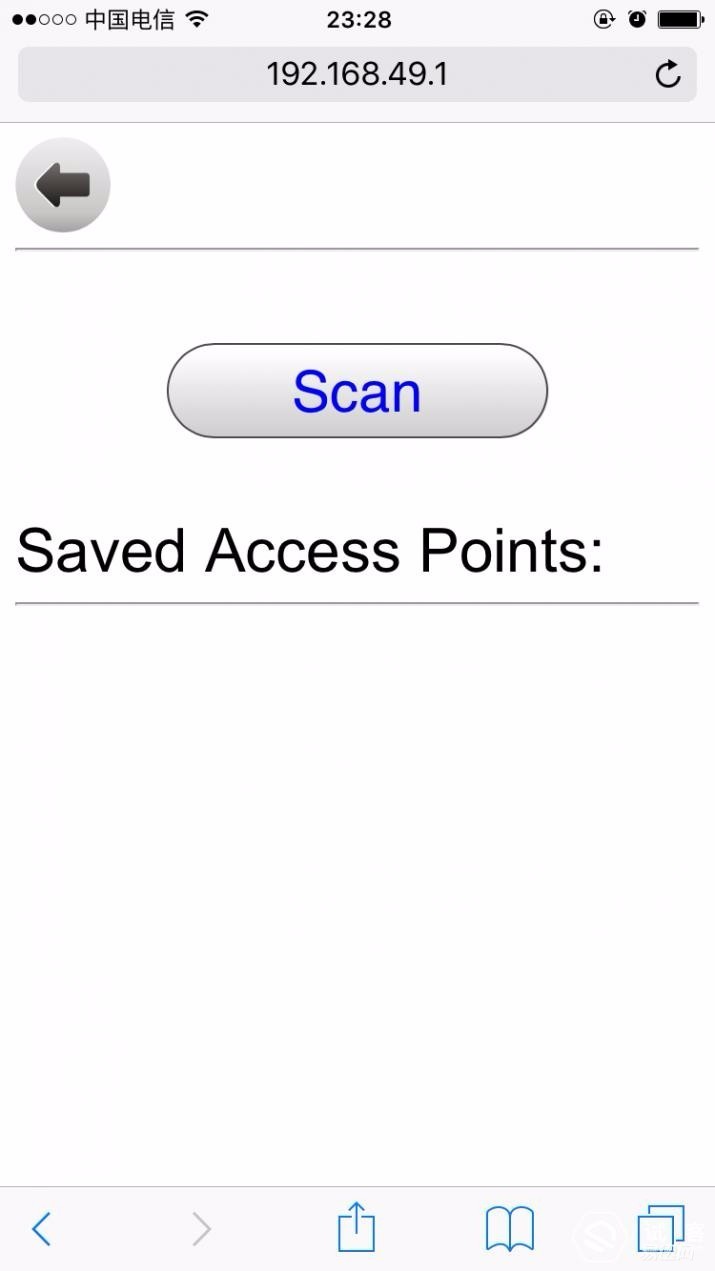
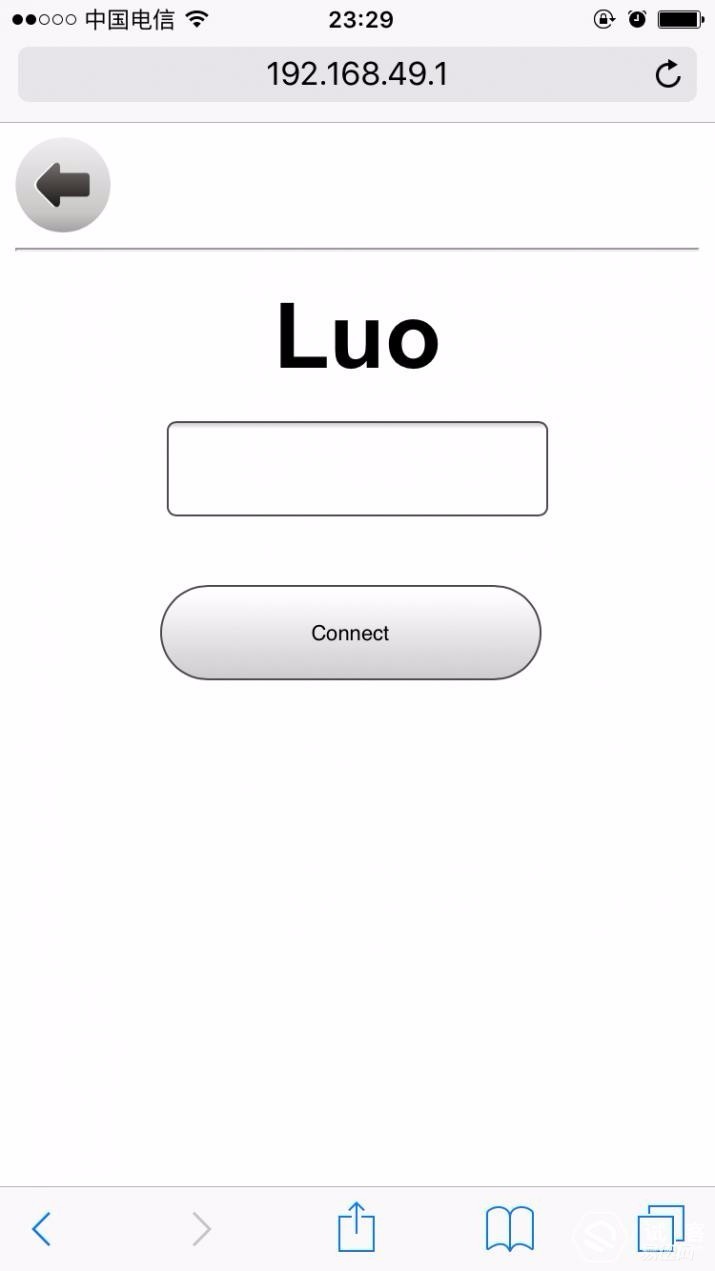

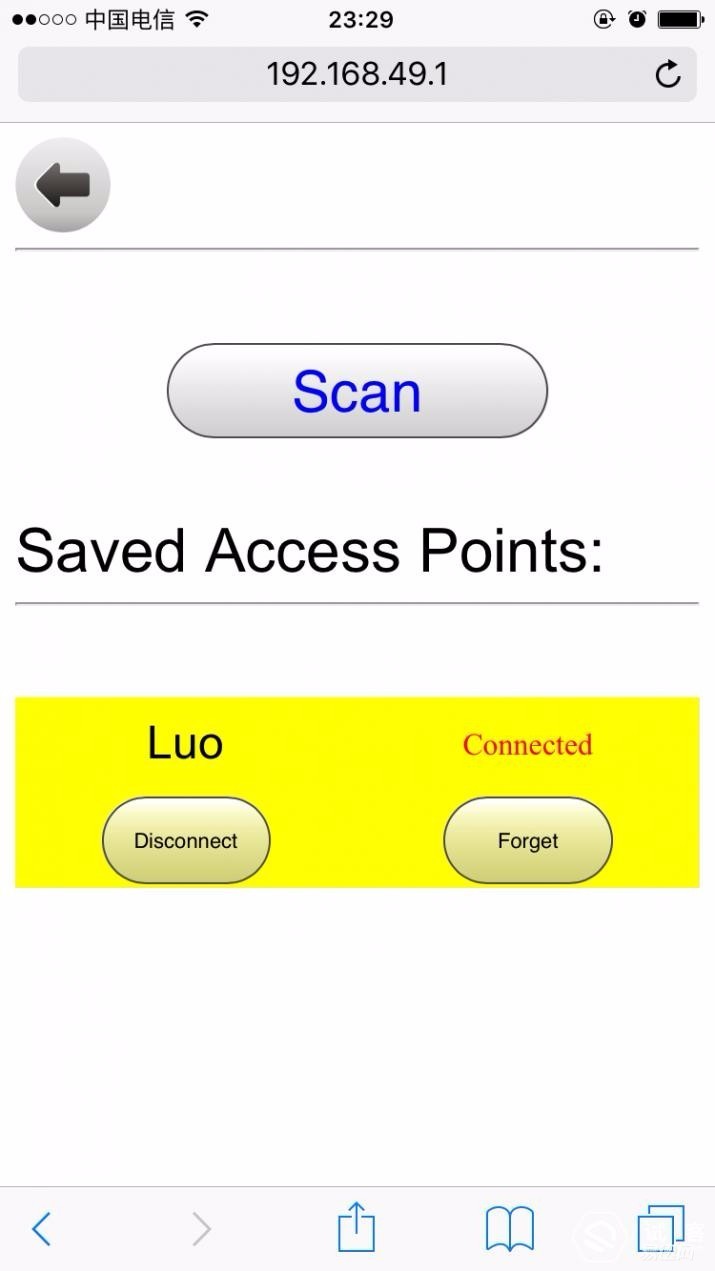
After the setting is complete, the name of the connected WiFi hotspot will be displayed in the upper right corner.
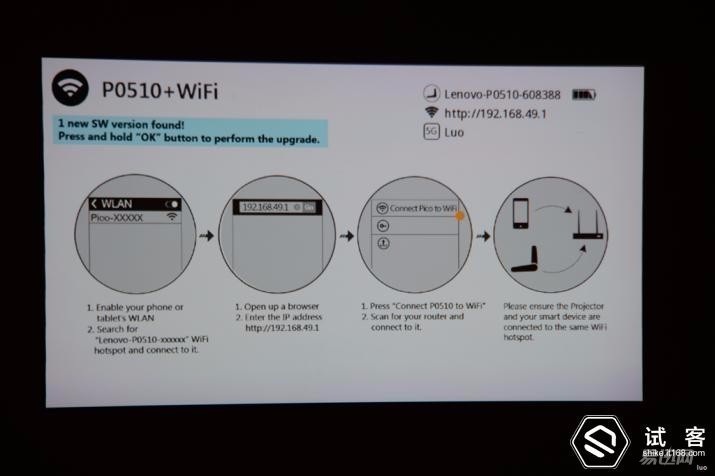
After connecting to WiFi, the machine is upgraded with new firmware and I choose to update it.
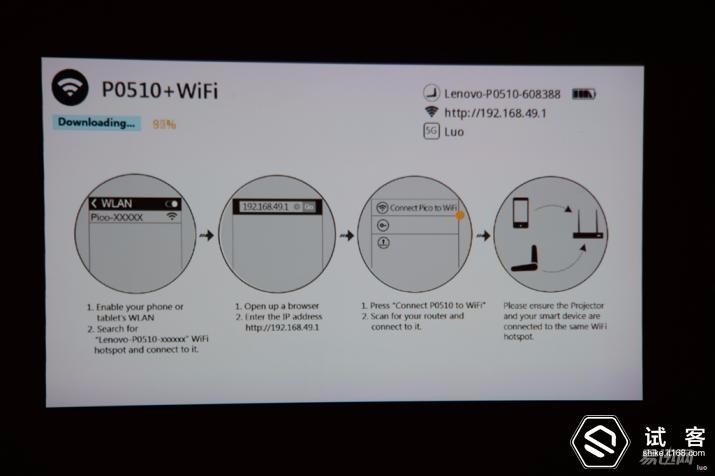
It takes 15 minutes to update the firmware.
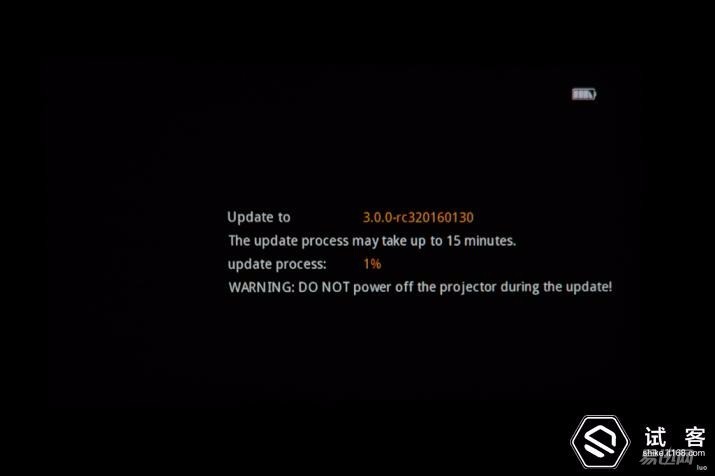
Select the language after the firmware update is complete.
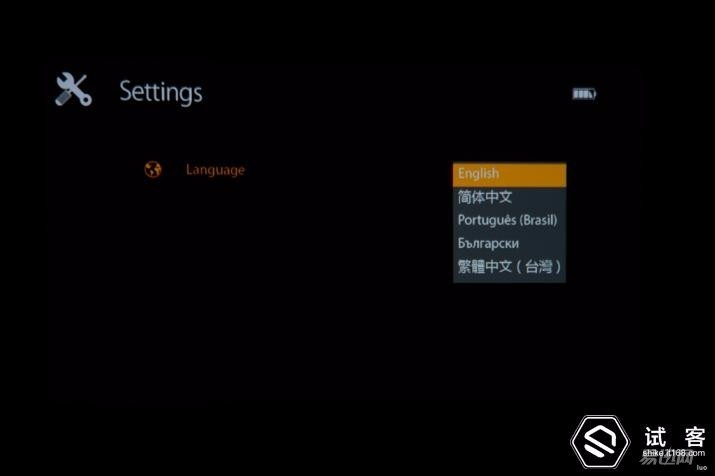
Then the machine automatically restarts.
Since all the settings are cleared after the firmware is updated, the connection settings must be re-established.
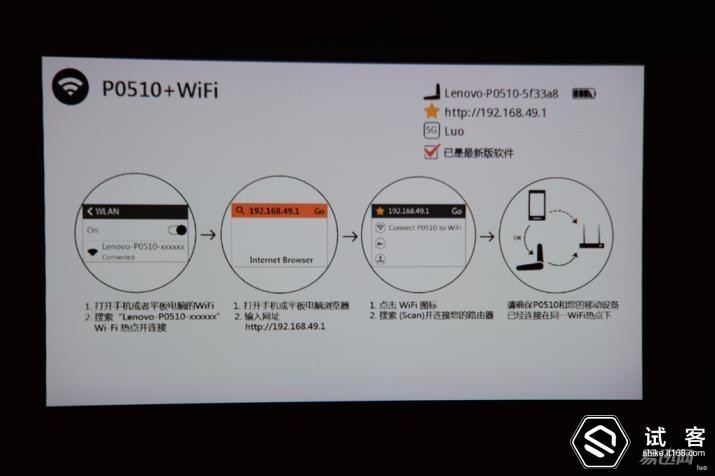
Simply look at each menu and the desktop is simpler.

In the setup interface, software can be updated, language selection, T-correction options, energy-saving mode adjustments, and device information.
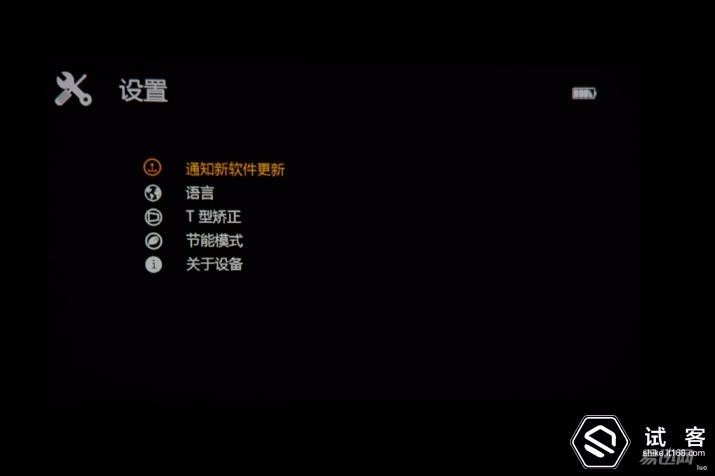
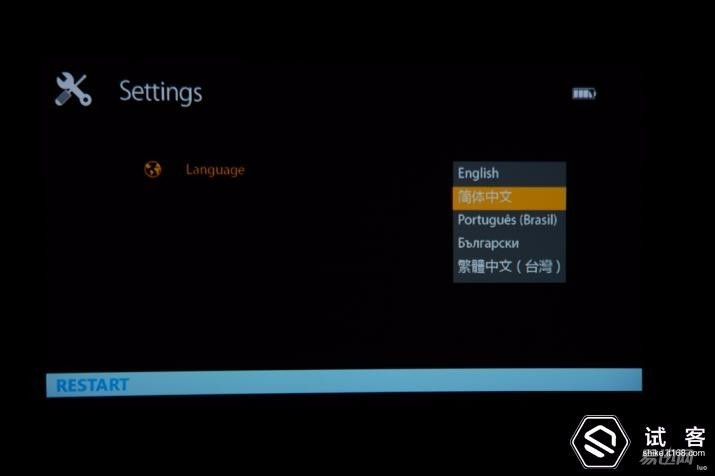
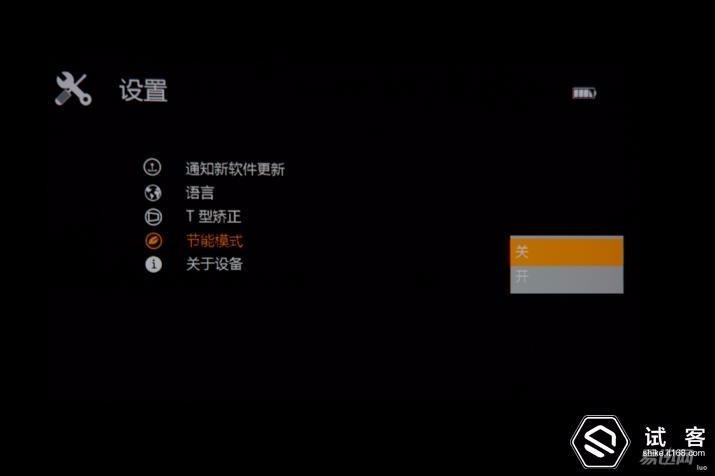

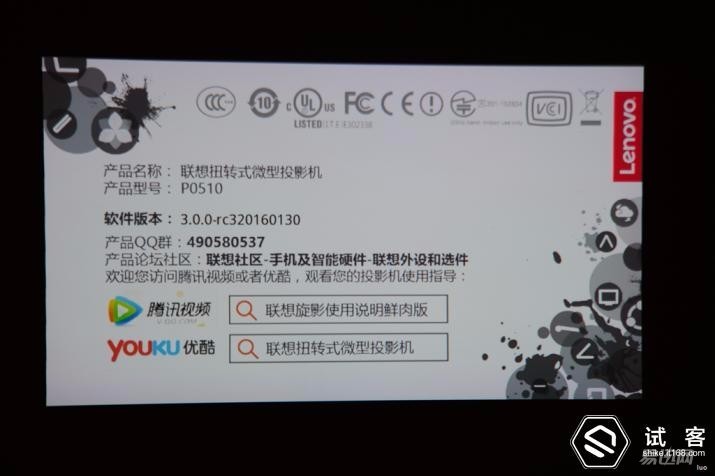
SD option, you can directly play the video file in the memory card after entering, there is no TF card at hand, so there is no test.


Network video also requires APP support, which can be seen later in the experience.
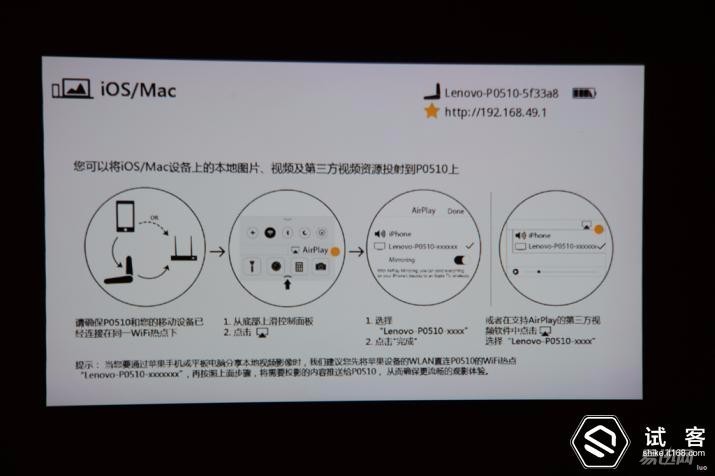
iOS/Mac connection interface.
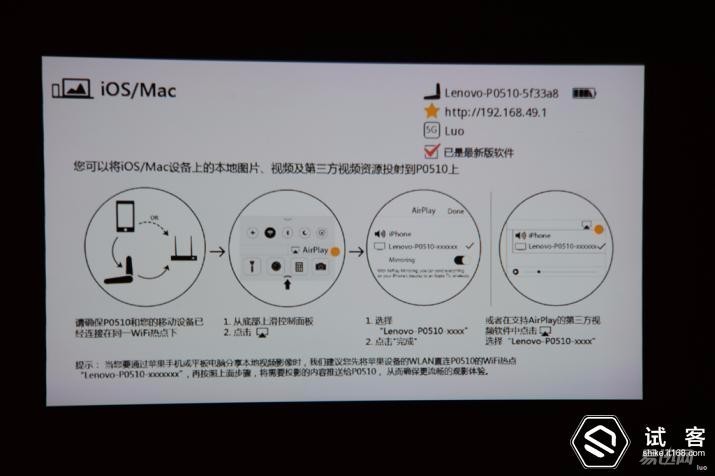
Follow the prompts to connect, it is actually AirPlay.
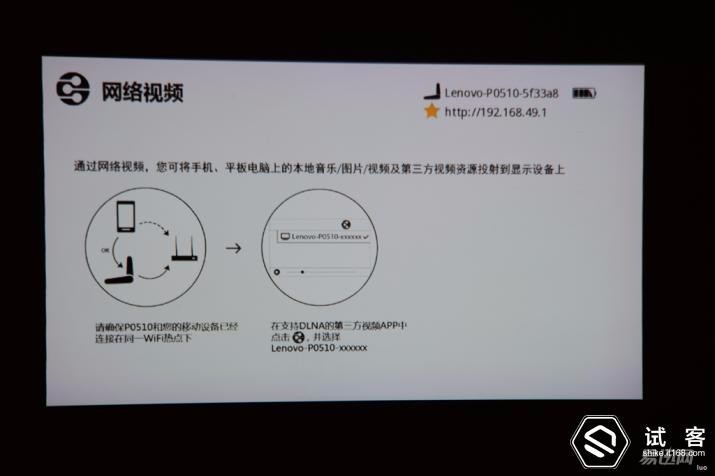
Â
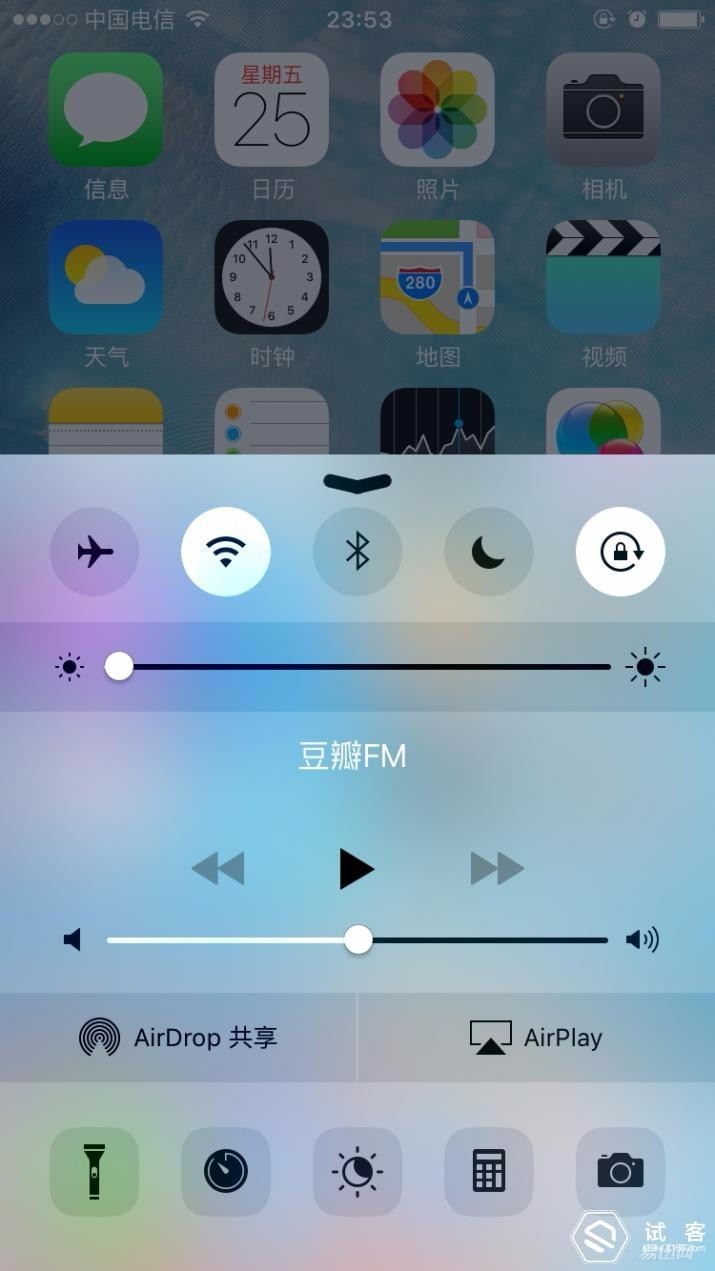

After the connection is complete, you can see that the phone screen is ready for projection.

Screen test
1. Video screen capture
Use familiar B station APP for video playback and AirPlay for screen projection.


After the completion of the display on the phone.

The video is transmitted directly to the projector via AirPlay and projected.






Â
Selected a few films to test it, in the picture is relatively simple, the light ratio is not large, can get a good display effect, but in the picture is more complex, the light is relatively large, there is a certain loss of detail Situation, but as a pico projector it may be difficult.
2. Still picture screen
Above each picture is the original picture, below is a screen shot.







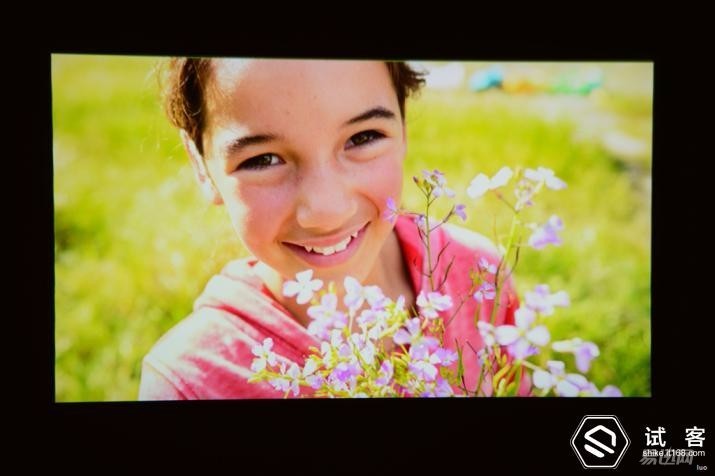

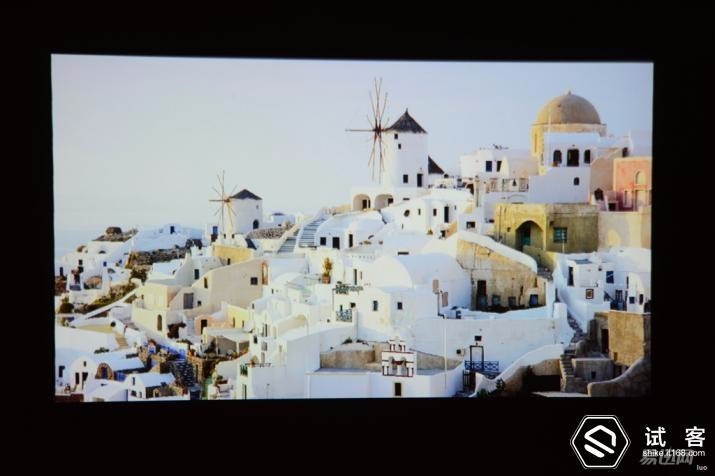





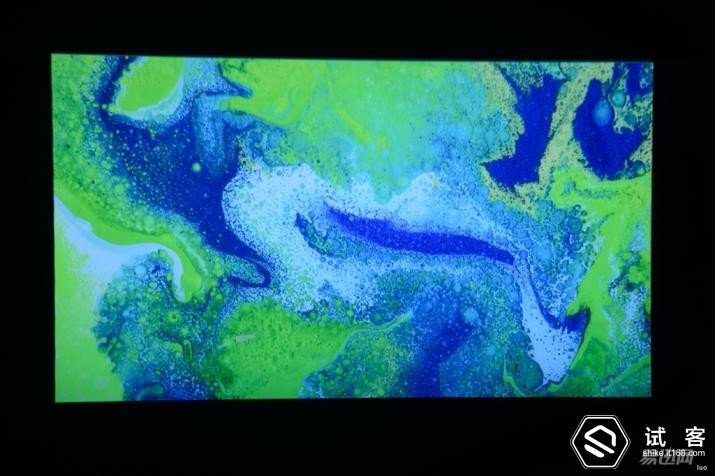












In the static picture display, the color purity is high, the color is more real and rich, and there is no problem of color deviation.
3. Software screen shot
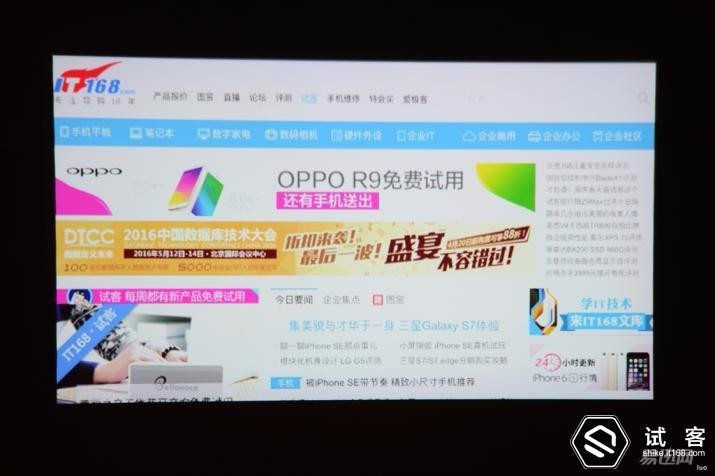

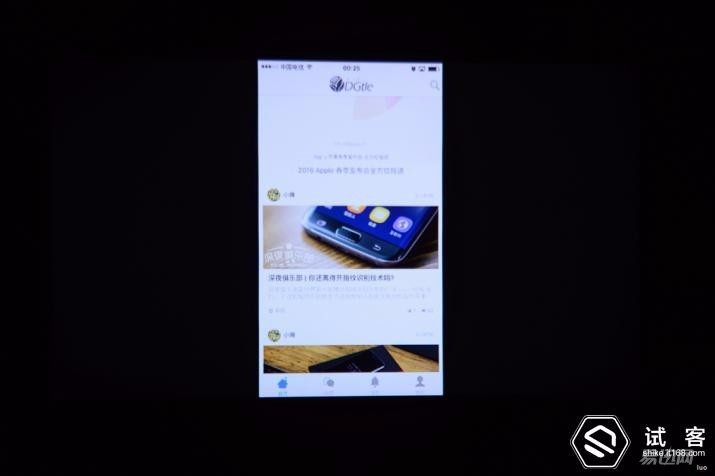
It is easy to project a variety of software. It is of course no problem to do a document demonstration.
to sum up
After a few days of use, Lenovo's P0510 knob-type pico projector gave me a good impression. It has done a good job in terms of smart projection method, rotary design, battery life, and multi-platform compatibility, but also There are still several deficiencies, the sound of the running fan is relatively loud, the sound quality of the sound box is normal, there are sometimes broken sound phenomena, the resolution of the screen is not high, the brightness of the light bulb is low, and it is difficult to get a good display in the light of the off environment. The effect, these hope that the manufacturers will be improved in the follow-up products, there is the proposal to increase the local system and add remote control, so as to truly become a smart projector, allowing users to get a better experience.


