Unity 2017.3, released at the end of last year, provides full support for Vuforia 7. Developers can use Unity to mix all types of physical objects, environments and 3D images to develop cross-platform AR applications. Let's take a look at the new features of Unity and Vuforia, how to get started and get resources.

Through an API interface, the Vuforia platform supports cross-platform augmented reality development for Android, iOS and UWP devices, allowing developers to write their applications once and run their applications with the best core technology.
Note: All resources covered in this article can be downloaded from the Asset Store.
courseStarting with Unity 2017.2, Unity developers have been able to create Vuforia-enabled applications directly in the Unity editor using simple workflows and event-driven scripts. Vuforia's integration includes performance optimization, tight continuous synchronization of functionality and repair, and a native Unity workflow that allows developers to focus on creating the best AR experience.
In Unity 2017.3, we added support for Vuforia 7, developers can connect content to more types of objects and environments through Model Targets and Ground Plane, while ensuring the widest range of devices and operating systems. Get the best possible experience. In order to make full use of Vuforia in Unity, please download or update to Unity 2017.3.0 patch 2 version.
ARCore and ARKit implement the basic functionality of AR on a large scale, while Unity 2017.3 and Vuforia 7 provide the foundation for building a top-level AR experience. Developers can now reach millions of users and enhance the AR experience with computer vision technology. So many core technologies come together to write a harmonious and easy-to-use workflow, and the real development of AR is realized through Unity.
New features in Vuforia 7Vuforia Ground Plane allows you to attach content to horizontal surfaces in everyday environments. For example: floor and table top. It is the ideal solution for creating game and product visualization applications that interact with the real world.
In Unity 2017.3, developers can use the Ground Plane feature to create an AR experience for ARKit-enabled iOS devices. In Unity 2017.3 p2, Ground Planes expands support for popular Android and iOS devices, giving you access to millions of users.
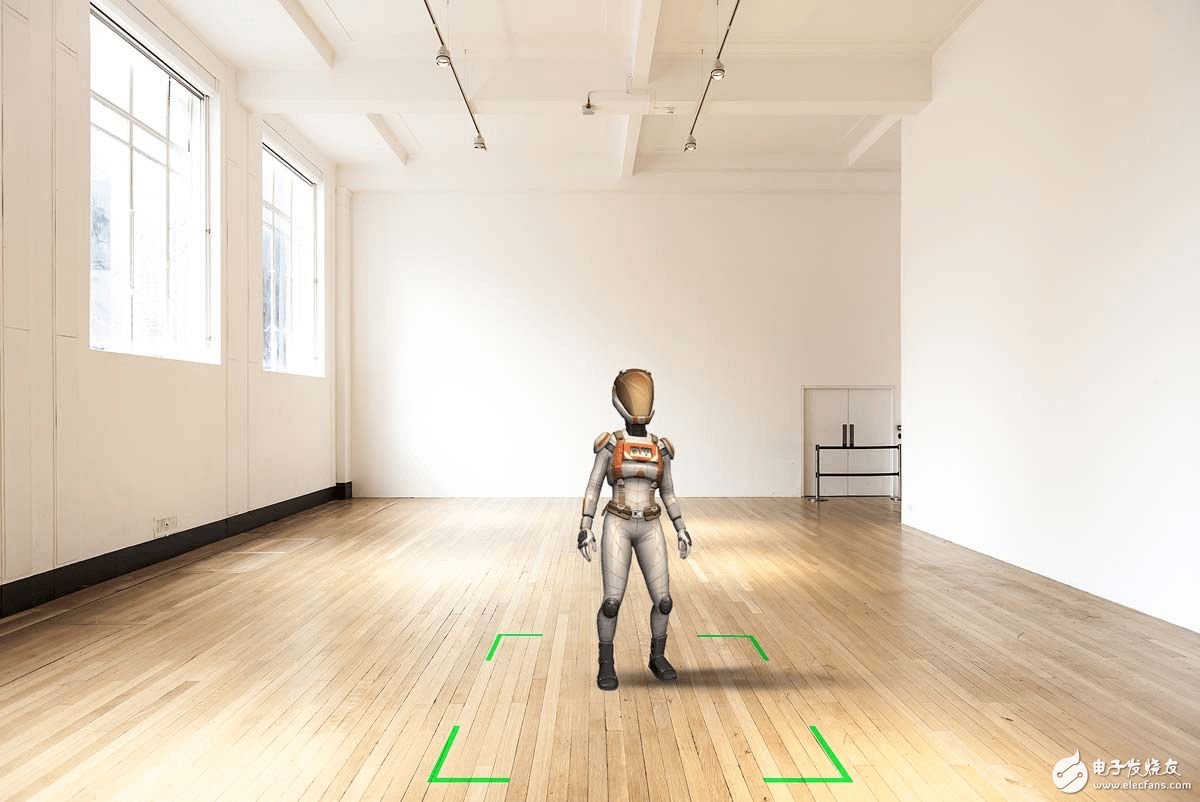
Model Targets is the latest advancement in Vuforia's object recognition capabilities. With Model Targets, you no longer need a detailed visual design to attach digital content. Instead, you can add content based on the shape of the object. Model Targets also provides real-time 360-degree tracking and excellent tracking robustness across a wide range of environments, lighting conditions and distances.
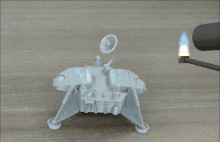
Imagine using objects such as cars, appliances, industrial equipment and machines to create an AR experience. With Model Targets, you can do things like replace the user manual with a visual guide that covers the object.
Vuforia function in Unity 2017.3
All the features of the Vuforia AR application development platform are natively integrated into Unity. You can find it in the GameObject menu. Vuforia's game objects enable you to identify and track images, objects and planes in your environment.
Next, you can learn more about the features of Vuforia 7 integrated in Unity. Don't forget that the resources for all of the demos below are available for free in the Unity Asset Store!
Vuforia functionImage Targets are the easiest way to place AR content on flat objects, such as magazine pages, game cards, and photos.
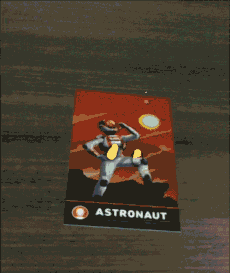
Core Sample Resource Kit - Image Target
Cloud Targets enables you to manage a large number of Image Targets in your own CMS system. They are support product catalogs, print ads, and any other application that can easily benefit from a large number of multi-version image sets.
MulTI Targets is the best way to place AR content on a flat object that can be viewed from multiple sources or contains multiple images. Product packaging, posters and murals can all be good MulTI Targets.
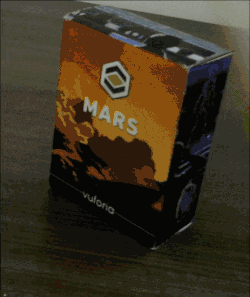
Core Sample Resource Kit - MulTI Targets
Cylinder Targets allows you to place AR content on cylindrical and conical objects. Soda cans, bottles and patterned tubes are ideal for Cylinder Targets.
Core Sample Resource Kit - Cylinder Targets
User Defined Targets allows you to target the captured image while the camera is running and place it in the real world. Users can create images with images and surfaces found in the environment.
Object Targets are applied to 3D objects that can be identified and tracked while scanning. Object recognition is best for objects with stable geometry and surface detail.
Core Sample Resource Pack - Object Target
VuMarks is a custom-designed AR tag that encodes data to support Unique IDs, including text and byte data. VuMarks is a great way to identify unique instances of an object, it is part of a series or collection. They are a popular solution for unlocking the digital experience of toys and retail products.

Core Sample Resource Pack - VuMark
Vuforia 7 other featuresVuforia supports a wide range of devices, including Android, iOS, UWP handheld, and head-mounted devices with head and hand tracking and stereo rendering.
Device Tracking: Provides a powerful device tracker for internal and external head rotation and hand tracking on standard equipment.
Digital Glasses: Vuforia enables developers to create content for optical see-through headsets such as Microsoft's HoloLens, ODG R7 and Vuzix m300.
AR and VR stereo rendering: Vuforia provides a simple API to create an immersive experience of transitioning between augmented reality and virtual reality.
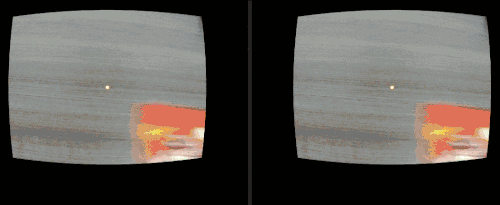
Stereo Rendering Resource Kit - AR and VR stereo rendering
Getting started with learningFirst download and install the Unity 2017.3.0p2 version. During the installation process, make sure the "Vuforia Augmented Reality Support" option is selected when selecting components. Create a new Unity project and check Vuforia Augmented Reality Support in PlayerSetTIngs/XR. Replace the default main camera (GameObject Menu Vuforia AR Camera) with an AR camera.
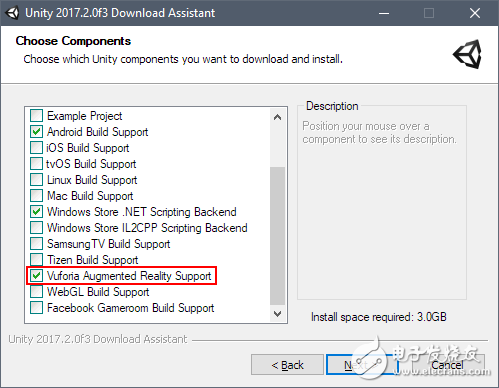
Add an Image Target (GameObject Menu "Vuforia" Image) to the scene to make the content a child of Image Target. Print the Astronaut card under Editor/Vuforia/ForPrint/ImageTargets/. Click the Play button and use your WebCam to view your content in the real world.
Note: For AR and VR and stereo rendering applications, you also need to enable VR Support in XR Settings and add Vuforia at the top of the VR SDK list. If you are developing a Vuforia app for HoloLens, then you need to add HoloLens to the top of the list.
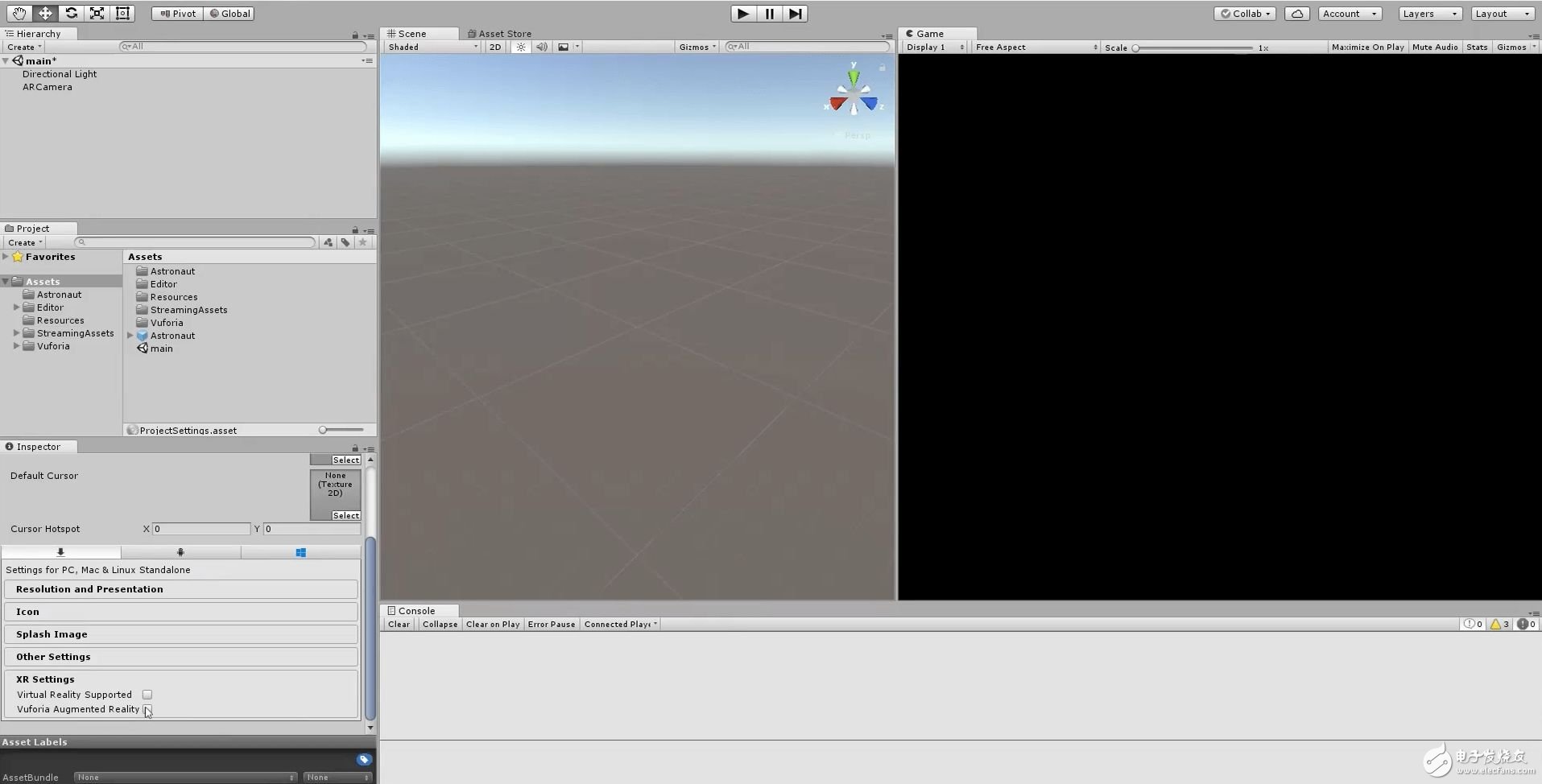
This is very simple. Vuforia also offers a range of high-quality resource packs that you can download for free from the Asset Store, to help you learn the basics of augmented reality development and familiarize yourself with the basics of some interactions.
Resource
Please visit the Asset Store for download below.
Vuforia Core Samples provides a complete Unity scene showing how to create an AR experience for objects and environments using Vuforia's targets and trackers.
The Vuforia AR+VR Sample demonstrates the best practices for perfect transition between augmented reality and virtual reality using Vuforia's Mixed Reality Controller and Device Tracker.
Vuforia Stereo Rendering for Digital Eyewear shows developers how to create an augmented reality experience for optical see-through headsets like the ODG R-7.
Occlusion Management demonstrates an advanced rendering technique for enhanced display inside objects.
Background Texture Access demonstrates how to access shaders and apply them to AR video backgrounds.
The Vuforia Developer Library is a library of works on the comprehensive Vuforia platform for developers to refer to.
ConclusionUsing Vuforia to build cross-platform AR applications in Unity is introduced here today. I hope that developers can better use Vuforia in Unity to create wonderful AR applications and work with Unity official forums (Unitychina.cn). We share! Remember to download Unity to Unity 2017.3.0 p2.
Article source: Unity official developer community
1-Piece Fixing Tie For Weld Stud
1-Piece Fixing Tie For Weld Stud,Weld Screw Zip Tie,Zip Tie Screw Mount,Wire Harness Automatic Cable Tie
Wenzhou Langrun Electric Co.,Ltd , https://www.langrunele.com