According to the provisions of the management measures, China will adopt a “catalog system†to gradually start to supervise electronic information products, so which products will be listed in the regulatory directory has become a topic of great concern to everyone. Earlier this month, the Ministry of Industry and Information Technology officially announced the "Development Procedure for the Key Management Catalogue of Pollution Control of Electronic Information Products" on its official website in the form of Announcement No. 6 of 2008, which opened the door to the development of the catalogue. Obviously the government has begun to work. Review specific products and prepare them for the program.
From the perspective of the published procedures, the list of products mainly includes five categories of products:
1. Products and materials with large output and wide application, which contain toxic and harmful substances that are threatening to the environment and have great damage to human health;
2. Products containing toxic and hazardous substances replaced by non-toxic and harmless substances or low-toxic and low-harm substances have no obstacles and are economically viable;
3. Although it is impossible to replace toxic and hazardous substances, it can meet the requirements of the toxic and hazardous substances limit standards, and the production of products that meet the limit standards has no technical obstacles and is economically viable.
4. Products that are restricted by serious pollution are clearly defined in international conventions.
5. Other products that should be included in the key management directory management.
The products listed in the catalogue are first proposed by the relevant government agencies and industry associations to the Ministry of Industry and Information Technology. The Ministry of Industry and Information Technology submits the list of recommendations to the Inter-Ministerial Working Group on Pollution Control of Electronic Information Products to determine the list of recommendations, and then The specialized expert advisory committee evaluates the relevant content of technical, economic and product compulsory certification. The experts of the advisory committee are recommended by relevant government departments, industry associations, enterprises and other units. According to the evaluation report of the Expert Advisory Committee, the Ministry of Industry and Information Technology has confirmed the draft key management catalogue batches, publicly solicited opinions on the website of the Ministry of Industry and Information Technology (one month), and finally revised according to the collected opinions and suggestions, and then The final list will be finalized and announced with other relevant ministries.
In order to help electronic manufacturers have sufficient preparation, for the products entering the catalog, the program usually reserves six months or more after the announcement to formally implement the restrictions and prohibitions. However, for electronics manufacturers, green manufacturing is the trend of the times, and must be prepared as soon as possible!

24HR Electronic Timer socket with photocell.
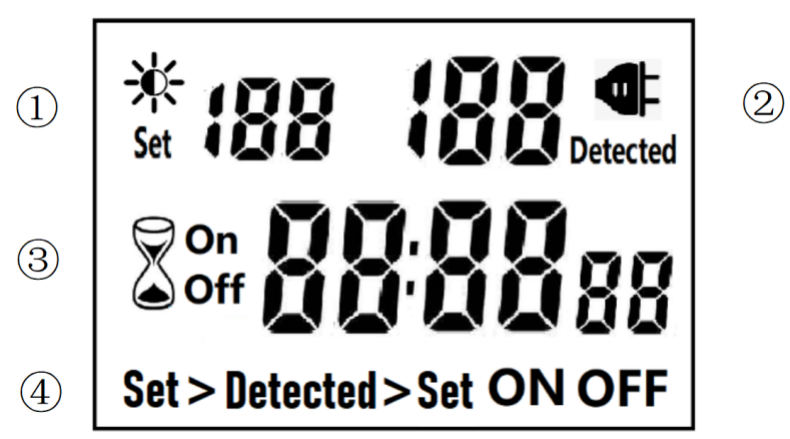
â‘ Light intensity setting
â‘¡ Light intensity detection
â‘¢ Countdown Timer ON & OFF
â‘£ 4 MODES:
Set > Detected: When the light intensity detection value is less than the set value, switch ON or OFF.
Detected > Set: When the light intensity detection value is greater than the set value, switch ON or OFF
ON : Always ON
OFF : Always OFF
NOTED:
1. The light intensity displayed by this machine is not the standard light intensity value (Lux), only the relative light intensity value.
2. The light intensity value is affected by the placement position and direction. Please determine the position first and then set it according to the actual light intensity detected. If you change the position or change the orientation, you need to reset the light intensity setting value suitable for the new position.
3. This product has built-in rechargeable battery. If it is not connected to AC for a long time, you need to connect the power supply to charge until the LCD can display normally.
MANUAL OPERATION
1. Press [UP" or [DOWN" to set the LUX value.
2. Press the [SET" key to start setting, and the P1 settable items will be flashed.
3. Press [UP" or [DOWN" to adjust the value.
4. Press [SET" key again to exit setting or enter next setting for countdown timer.
5. Repeat the [SET" key to start setting, and the P2 & P3 settable items will be flashed.

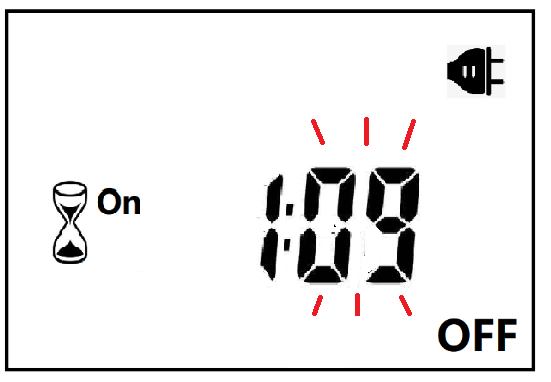

6. Press the [FUN" key to switch the working state in the following:
Set > Detected -> Detected > Set -> ON -> OFF
Set > Detected: Automatically switches when the detected ambient light intensity is darker than the set value
Detected >Set: Automatically switch when the detected ambient light intensity is brighter than the set value
When the brightness meets the setting conditions, the countdown starts as below:
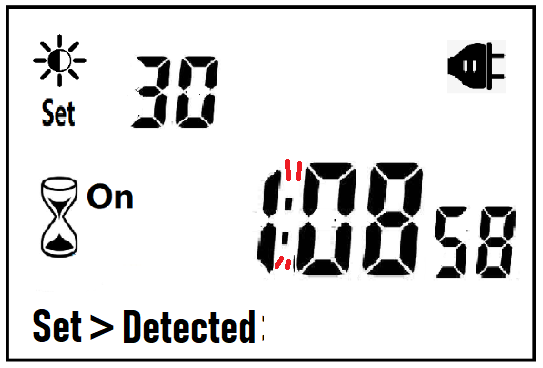
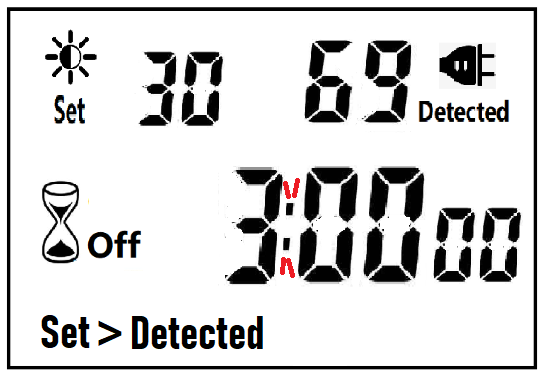
Note:when the countdown is ON, the detected value is not displayed.
When the brightness does not meet the setting conditions, the countdown stops and waits:
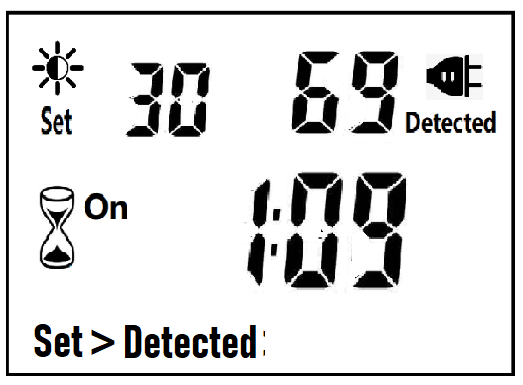
After the countdown ON is reduced to 0, the countdown OFF starts immediately and the power is OFF.
After the countdown OFF is reduced to 0:
A. If the light intensity meets the set conditions, a new round of countdown will be started;
B. If the light intensity does not meet the set conditions, keep the power off and wait for the light to meet the conditions before turning on automatically.
NOTE:
1. If the power is cut off while the countdown is running, the countdown will be terminated immediately and the relay output will be off. After the power is turned on again, a new round of brightness detection will start.
2. Modifying the brightness value in the countdown operation will not affect the current countdown operation. After the off time of the current countdown, the new brightness setting value will take effect.
3. In the countdown on operation, change the setting value of the countdown on, this countdown will still be timed according to the original setting value; the new setting value will take effect when the next countdown on starts.
4. In the countdown off operation, change the setting value of countdown off, this countdown will still be timed according to the original setting value; the new setting value will take effect when the next countdown off is started.
NOTE: the brightness setting value, countdown ON or countdown OFF, any one of which is equal to 0, cannot be switched ON or OFF automatically.
Manual Control
When ON or OFF is displayed, it means that the power supply remains ON or OFF, as shown in the figure below:

Power Detection and Standby Mode
With AC power supply, the icon ![]() lights up and works normally.
lights up and works normally.
When there is no AC power supply, the icon ![]() goes out, the brightness is not detected at this time, and the system enters the standby mode.
goes out, the brightness is not detected at this time, and the system enters the standby mode.
Photocell Timer, photocell timer socket, photocell sensor, photocell sensor socket, sensor plug, sensor switch socket, digital photocell timer, digital sensor timer
NINGBO COWELL ELECTRONICS & TECHNOLOGY CO., LTD , https://www.cowellsocket.com