Some users find that there are black screens, screens, or scumming after the box is turned on. These problems may be due in large part to the fact that the resolution of the box is not adjusted to the best resolution for your home TV. Here we share with you how to set the WEBOX resolution.
First, open the "Settings";
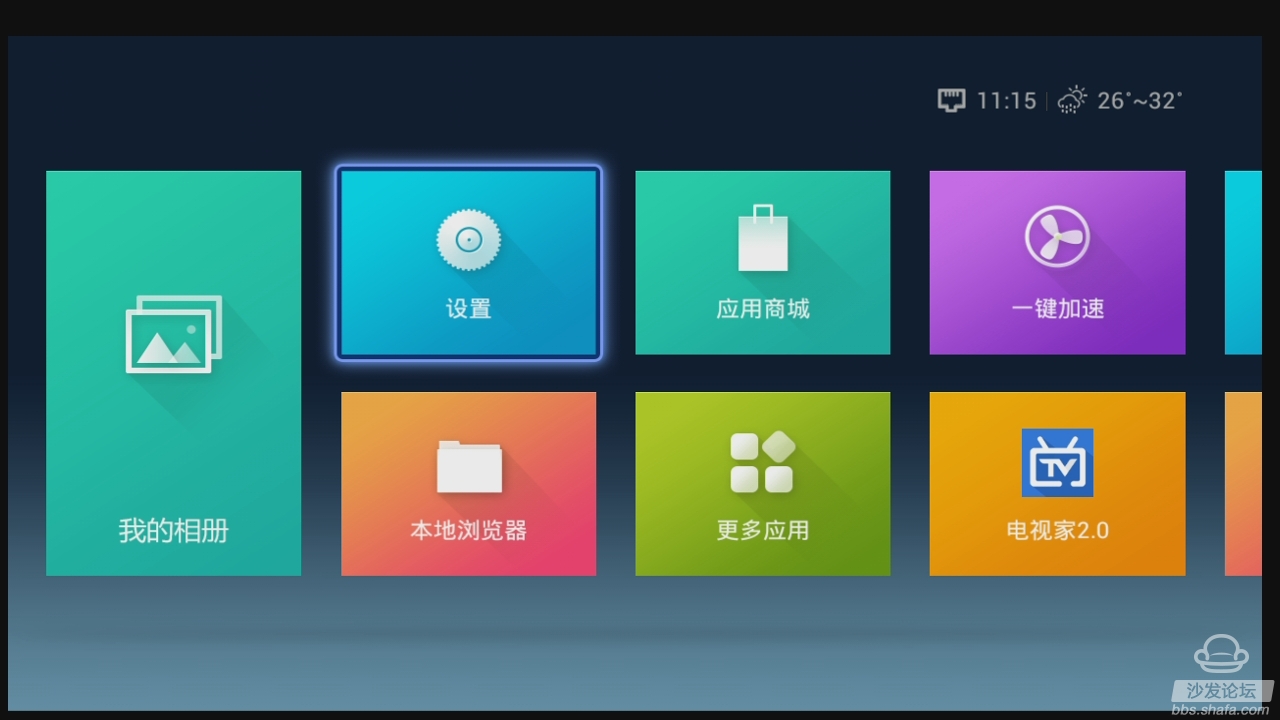
Step 2: Click "Display Settings" to configure a suitable TV resolution;

(TV resolution is 1080P 60Hz, 720P 50Hz In addition, the enhanced version also supports 4K 24Hz, 4K25Hz, automatic adaptation, you can set according to the resolution of the TV; if you do not know the resolution of the TV, you can directly adjust to For: automatic adaptation.
![]()
![]()
Step 3: After clicking on "Maintain current configuration", the TV resolution will be set successfully.
![]()
What if I accidentally distinguish the setting and display it as a black screen?
Solution 1:
You can switch to a neighbor's TV to connect to the WEBOX, and then select Settings - Display Settings - Resolution adjusted to 720P, and then back to your TV use.
If your TV is 720P, after manually adjusting the resolution of WEBOX to 1080P, there may be a black screen situation. The quicker solution is to try another TV connected to the 1080P TV (you can hold the box. Go to your neighbor or friend's home to adjust.) After connecting, change back to 720P resolution in the settings and then connect back to the original TV.
Solution 2:
Unplug the power and plug it in, wait a minute;
Because the boot process requires an authentication process, this time pressing the remote control is not a reaction, so wait a minute as well, the home page out of the live broadcast press the remote control return key.
First, open the "Settings";
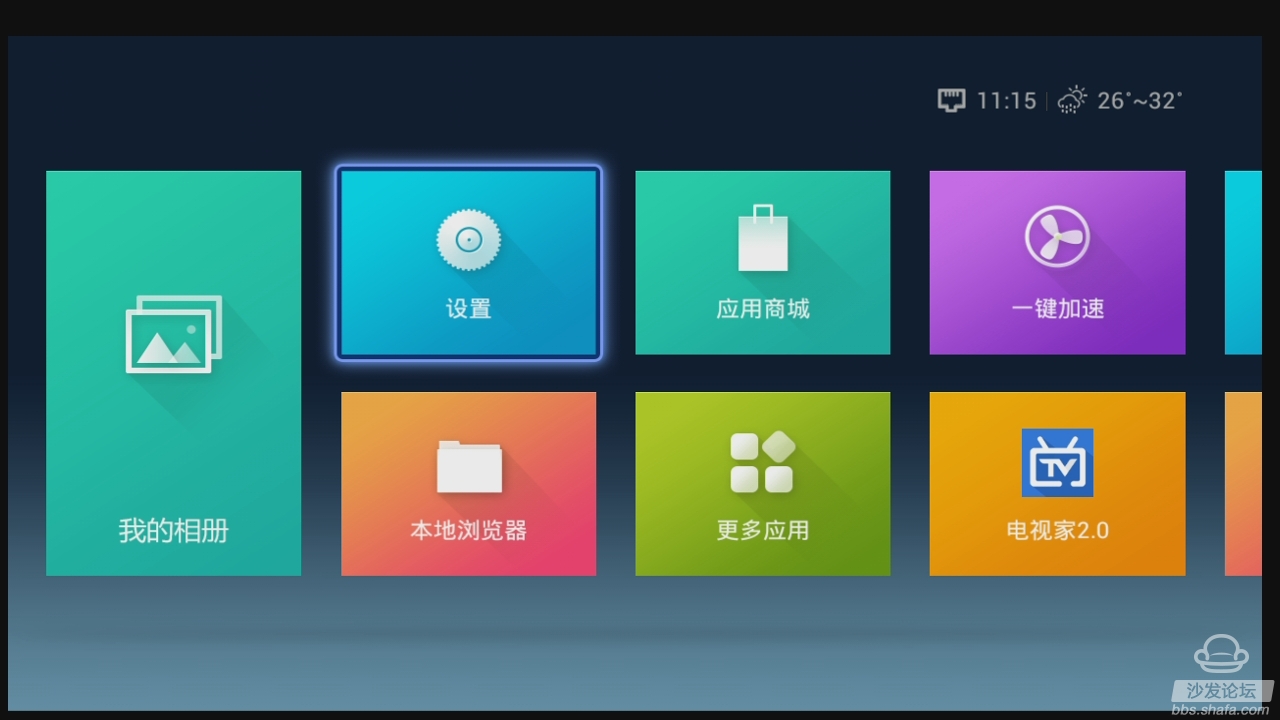
Step 2: Click "Display Settings" to configure a suitable TV resolution;

(TV resolution is 1080P 60Hz, 720P 50Hz In addition, the enhanced version also supports 4K 24Hz, 4K25Hz, automatic adaptation, you can set according to the resolution of the TV; if you do not know the resolution of the TV, you can directly adjust to For: automatic adaptation.
Step 3: After clicking on "Maintain current configuration", the TV resolution will be set successfully.
What if I accidentally distinguish the setting and display it as a black screen?
Solution 1:
You can switch to a neighbor's TV to connect to the WEBOX, and then select Settings - Display Settings - Resolution adjusted to 720P, and then back to your TV use.
If your TV is 720P, after manually adjusting the resolution of WEBOX to 1080P, there may be a black screen situation. The quicker solution is to try another TV connected to the 1080P TV (you can hold the box. Go to your neighbor or friend's home to adjust.) After connecting, change back to 720P resolution in the settings and then connect back to the original TV.
Solution 2:
Unplug the power and plug it in, wait a minute;
Because the boot process requires an authentication process, this time pressing the remote control is not a reaction, so wait a minute as well, the home page out of the live broadcast press the remote control return key.
Sdec 0-20Kw Diesel Generator,Sdec Soundproof Power Generator,Sdec Mobile Power Generator,Sdec Canopy Power Generator
Shanghai Kosta Electric Co., Ltd. , https://www.generatorkosta.com